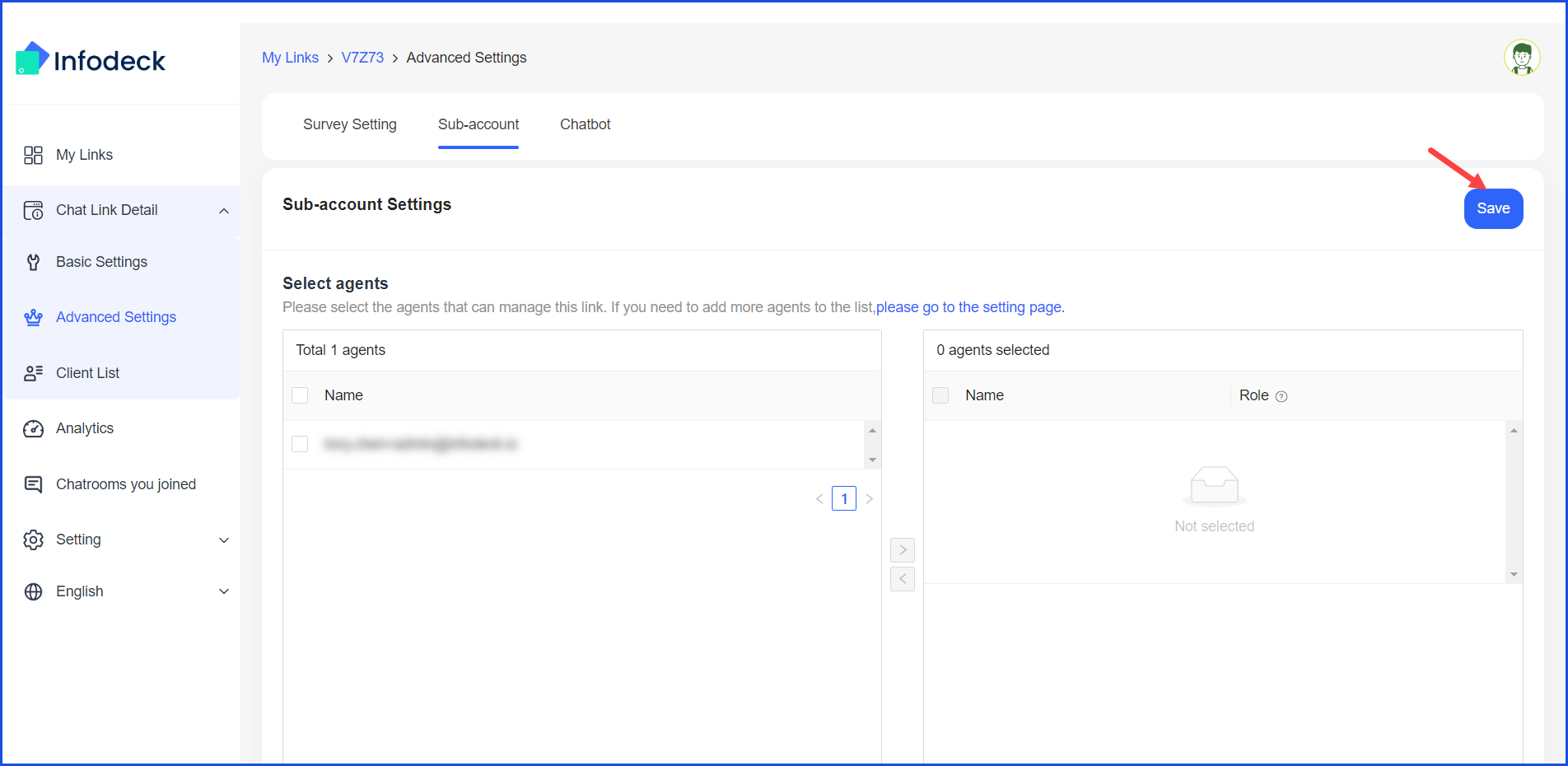How to Invite Members to Manage Feedback Link?
Sohaib
Last Update 2 years ago
Infodeck > Left Navigation Bar > AnyFeedback > Gear Icon
1. Follow the above-mentioned workflow to land on the Welcome Page screen.
2. From the left navigation bar, click Advanced Settings. Doing so takes you to the Sub-accounts screen.
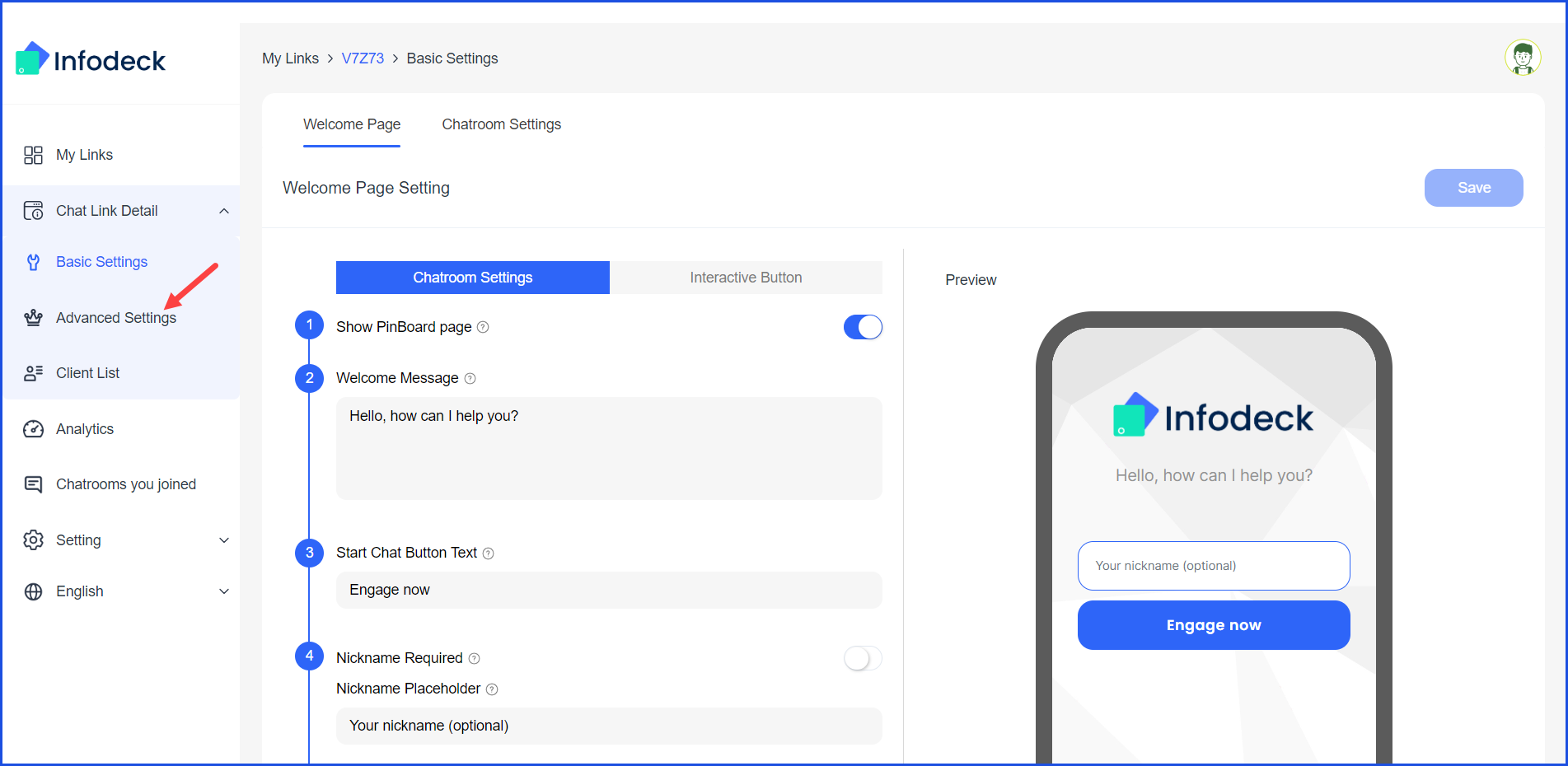
3. Here, all the available agent accounts are displayed in the right side panel. Select an agent you want to invite to manage the feedback link by marking the corresponding checkbox.
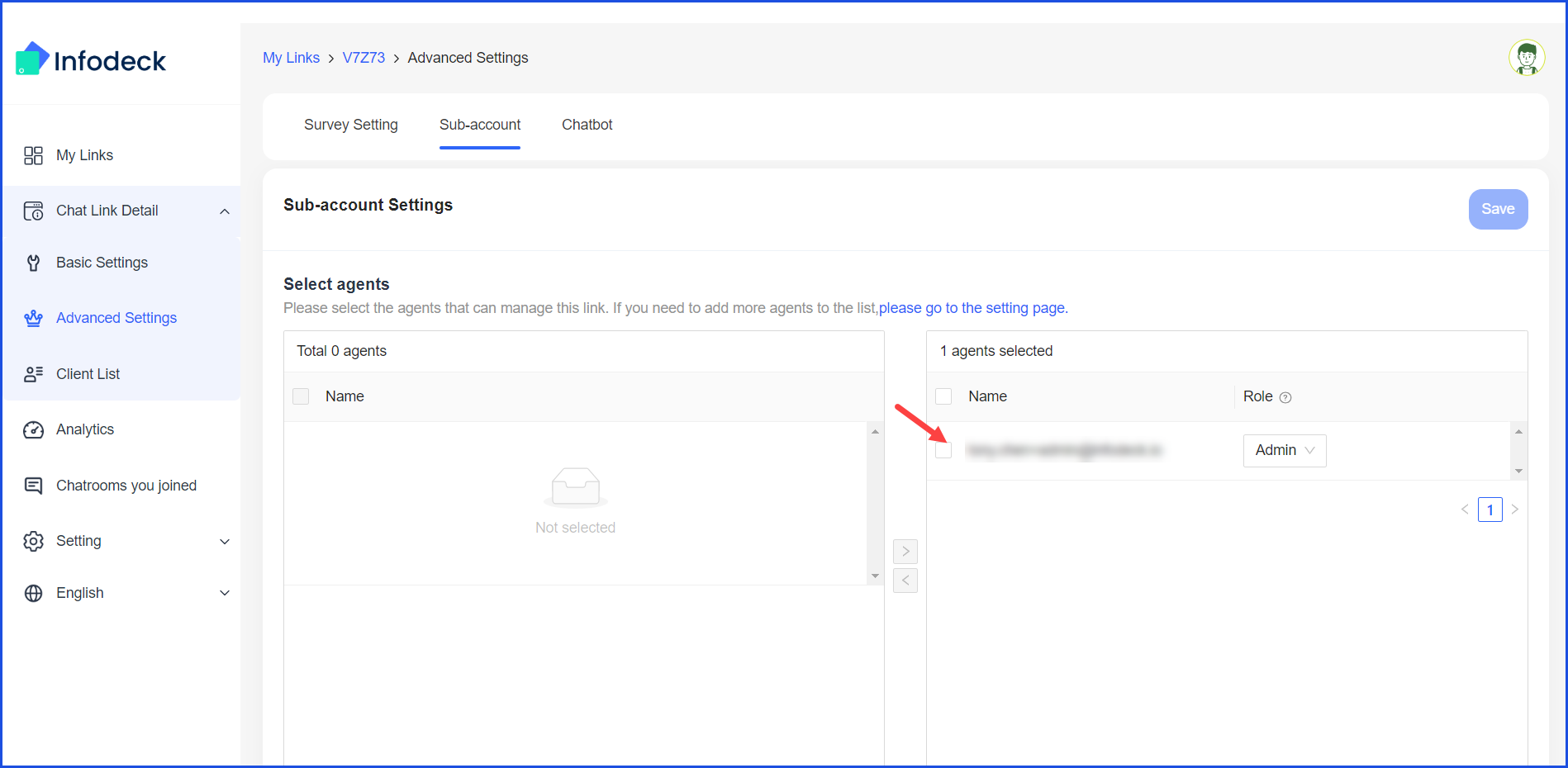
4. Once selected, click the left arrow icon located in the center. This adds the selected agent(s) to the list of agents who are managing the feedback link.
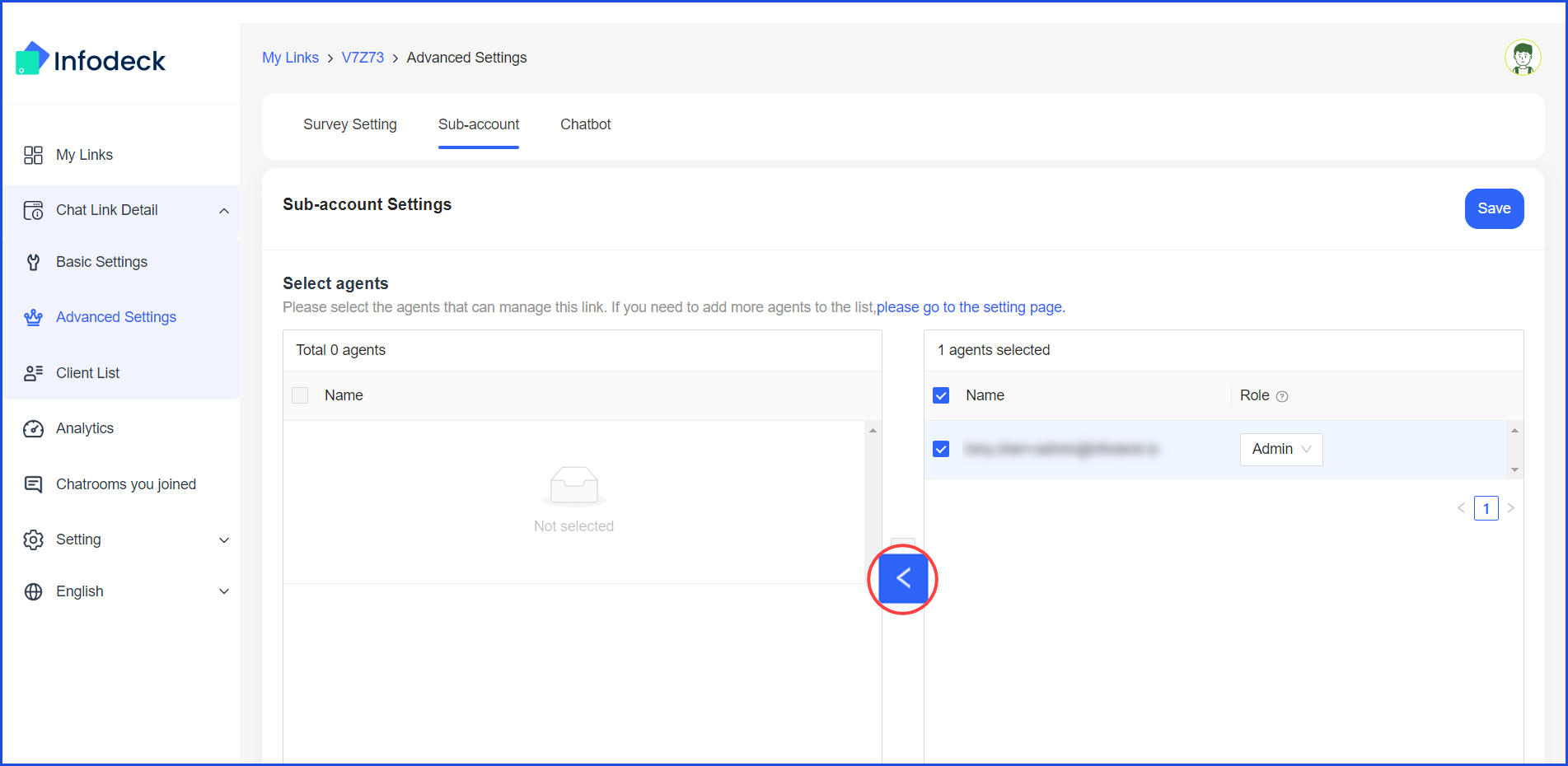
5. Once the required agent(s) are placed, click the Save button.