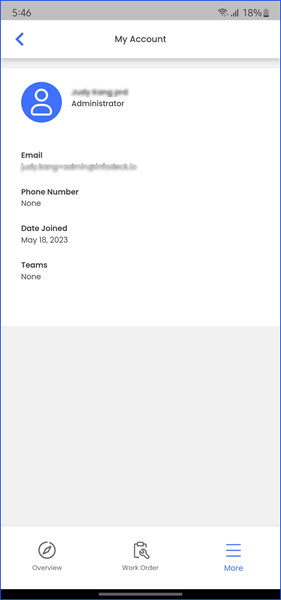How to View Account Details on Infodeck Mobile App?
Sohaib
Last Update 2 years ago
1. Upon successful login, tap the More button located at the bottom of the screen. Doing so takes you to the Settings screen.
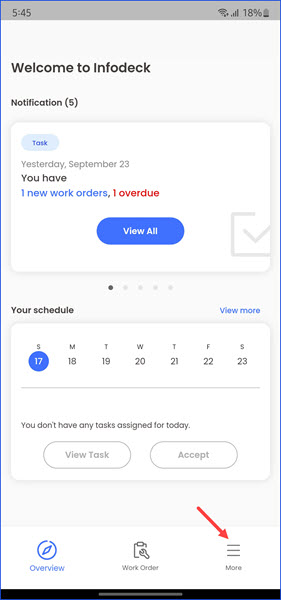
2. Tap the username card displayed atop the screen. This opens the My Account screen.
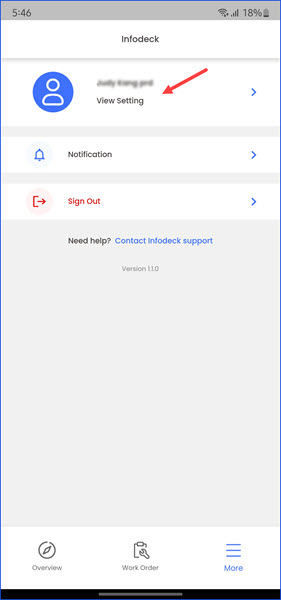
3. Account details are displayed on this screen. They include Email, Phone Number, Date Joined, and Teams.