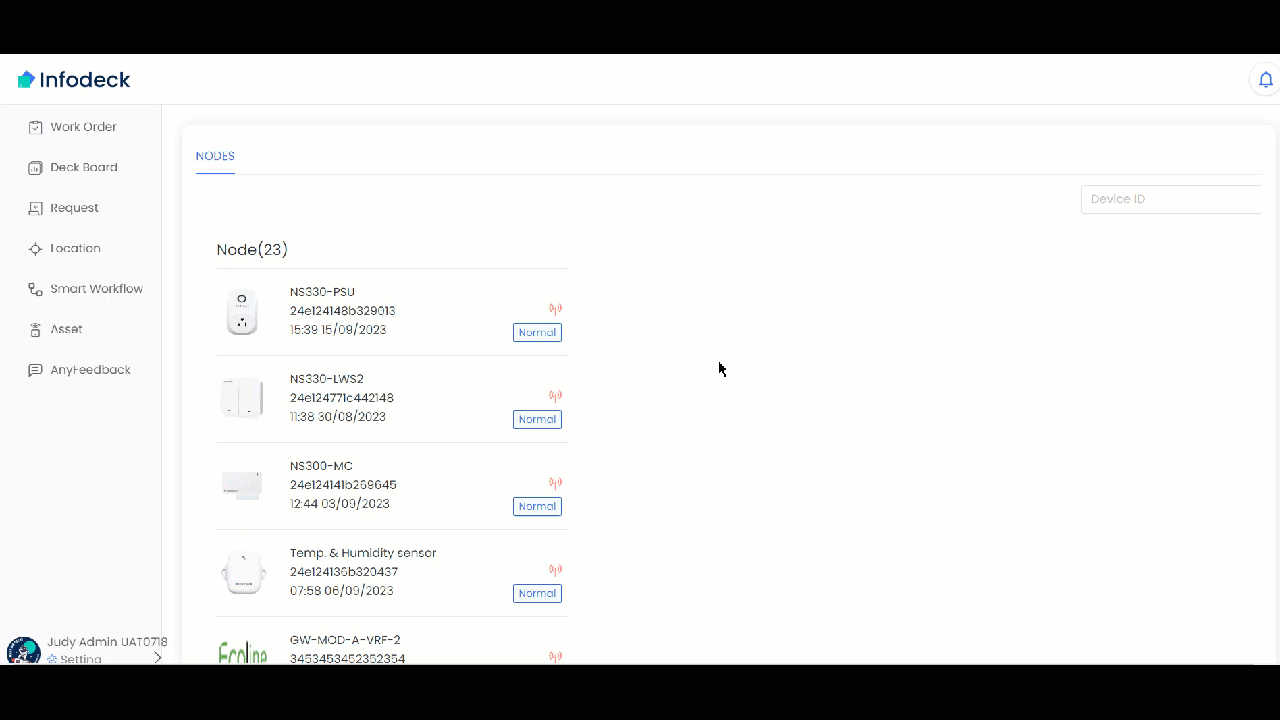How to Access IoT Management?
Sohaib
Last Update 2 years ago
1. Upon successful login, click the Settings module located at the bottom-left corner of the screen.
2. From the options revealed, click IoT Devices located under IoT Management. This takes you to the IoT Devices screen.
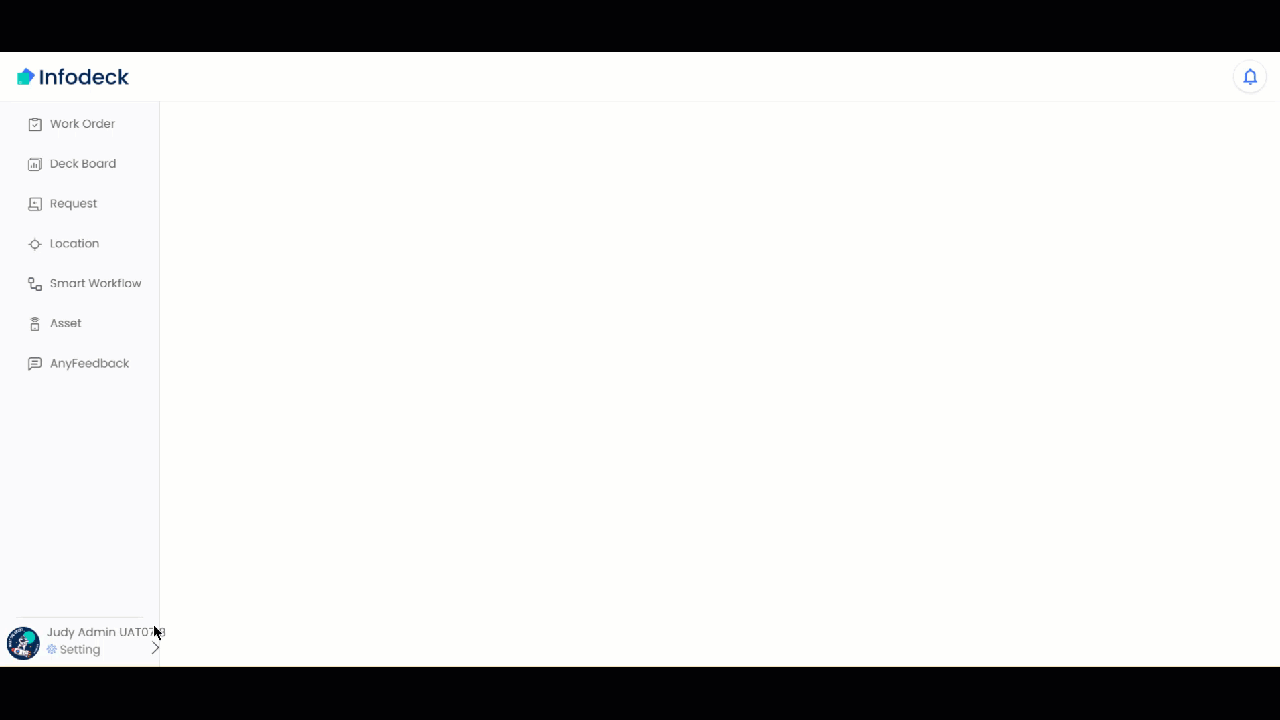
3. Here, all the created IoT devices are displayed. Clicking a device name displays its details in a panel on the right side of the screen.
4. The details are segregated into Status and Profile sections.