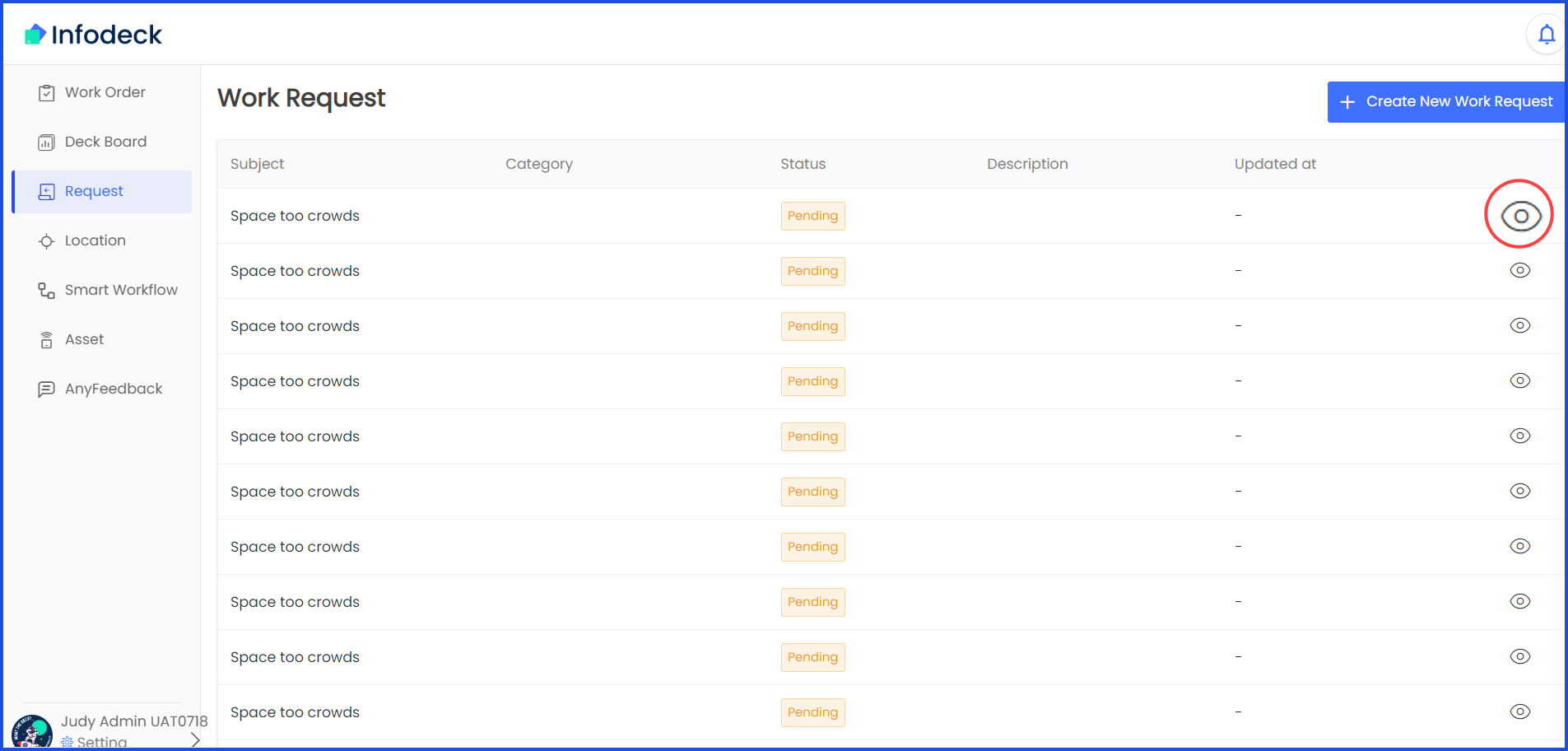How to Access Work Requests?
Sohaib
Last Update 2 years ago
1. Upon successful login, navigate to the left-hand menu.
2. From the list of modules displayed, click Requests. Doing so takes you to the Work Request screen.
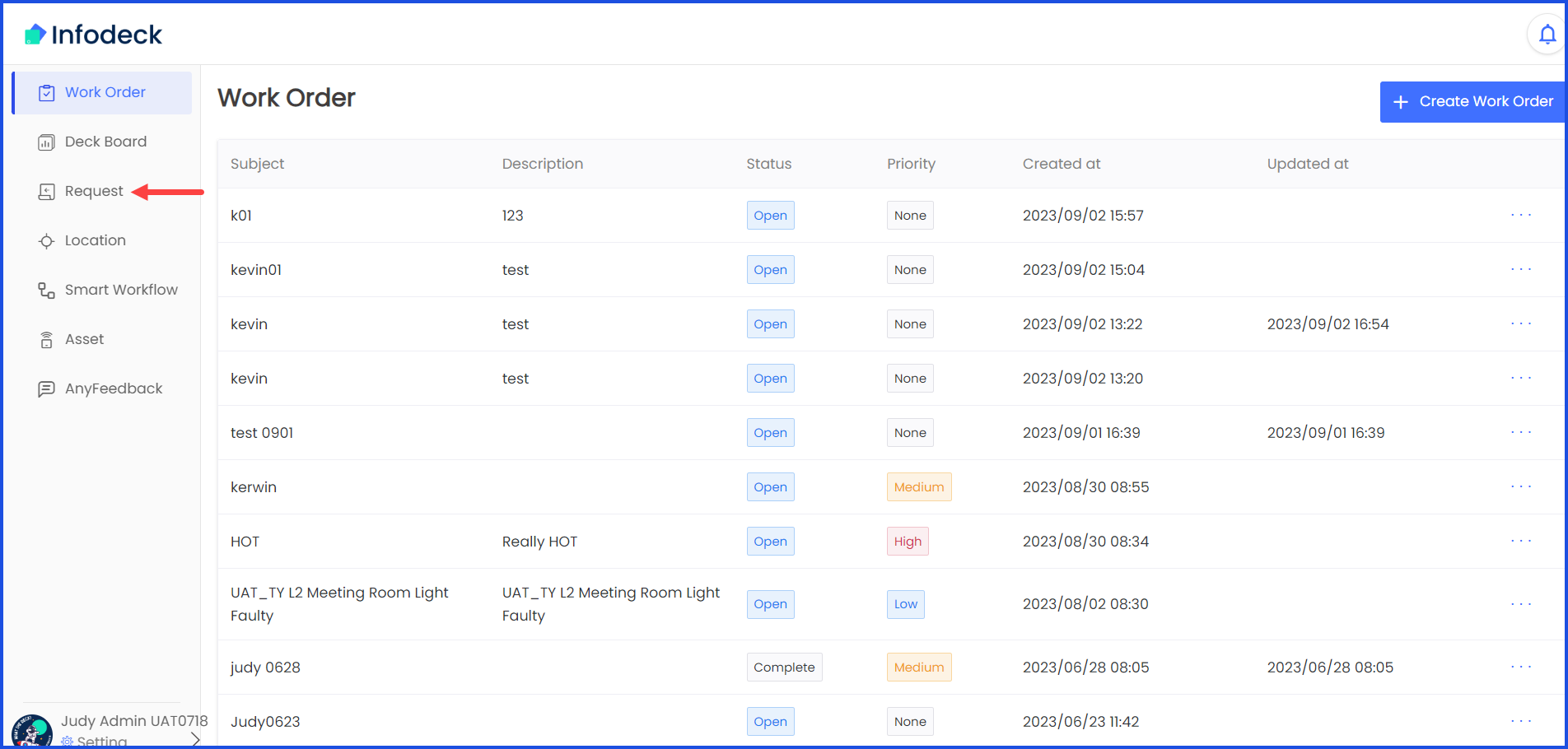
3. Here, all work requests are displayed in a grid. Information is tabulated via various columns that include Subject, Category, Status, Description, and Updated at.
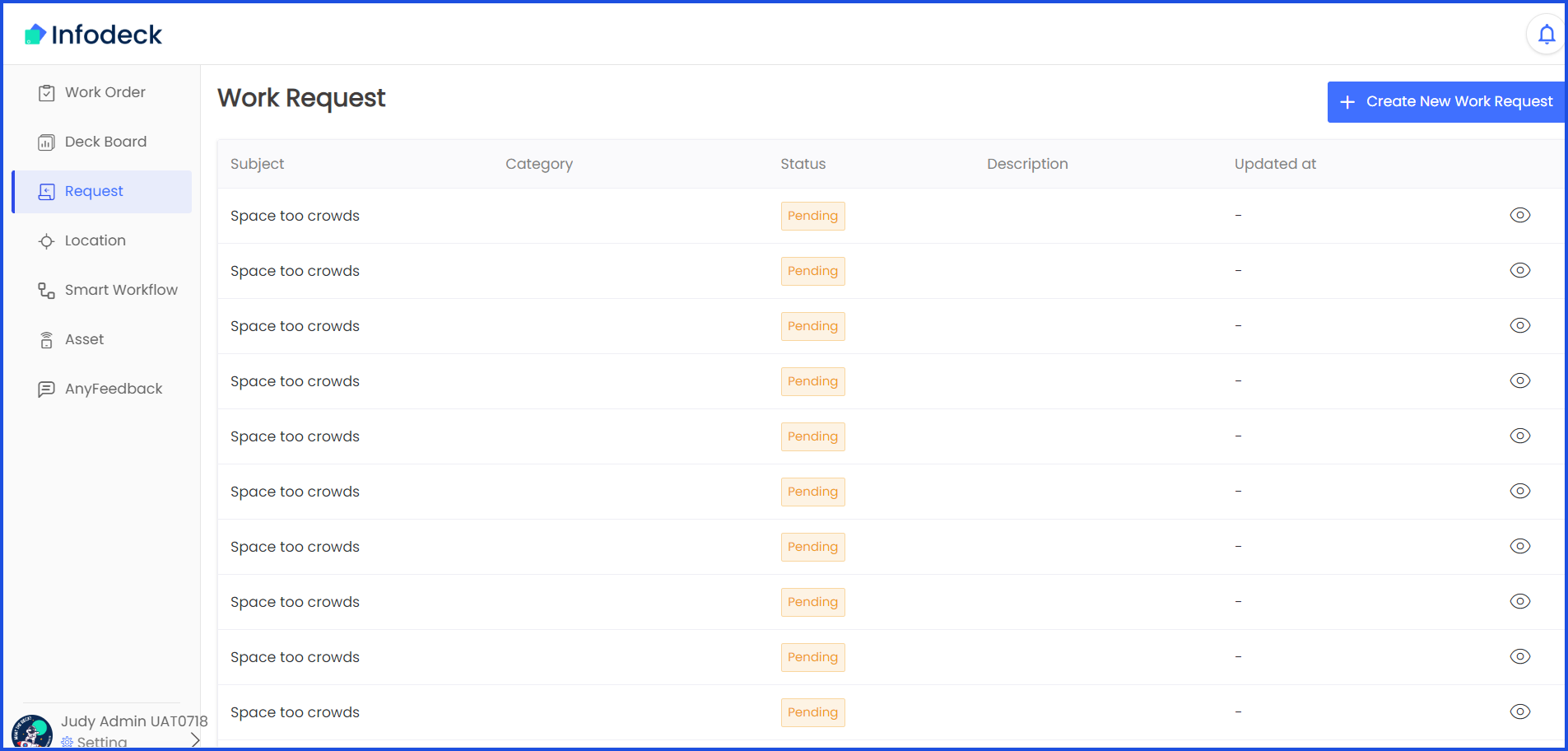
4. Clicking the eye icon from the end of the row opens a popup in which all details of the selected work request are displayed.