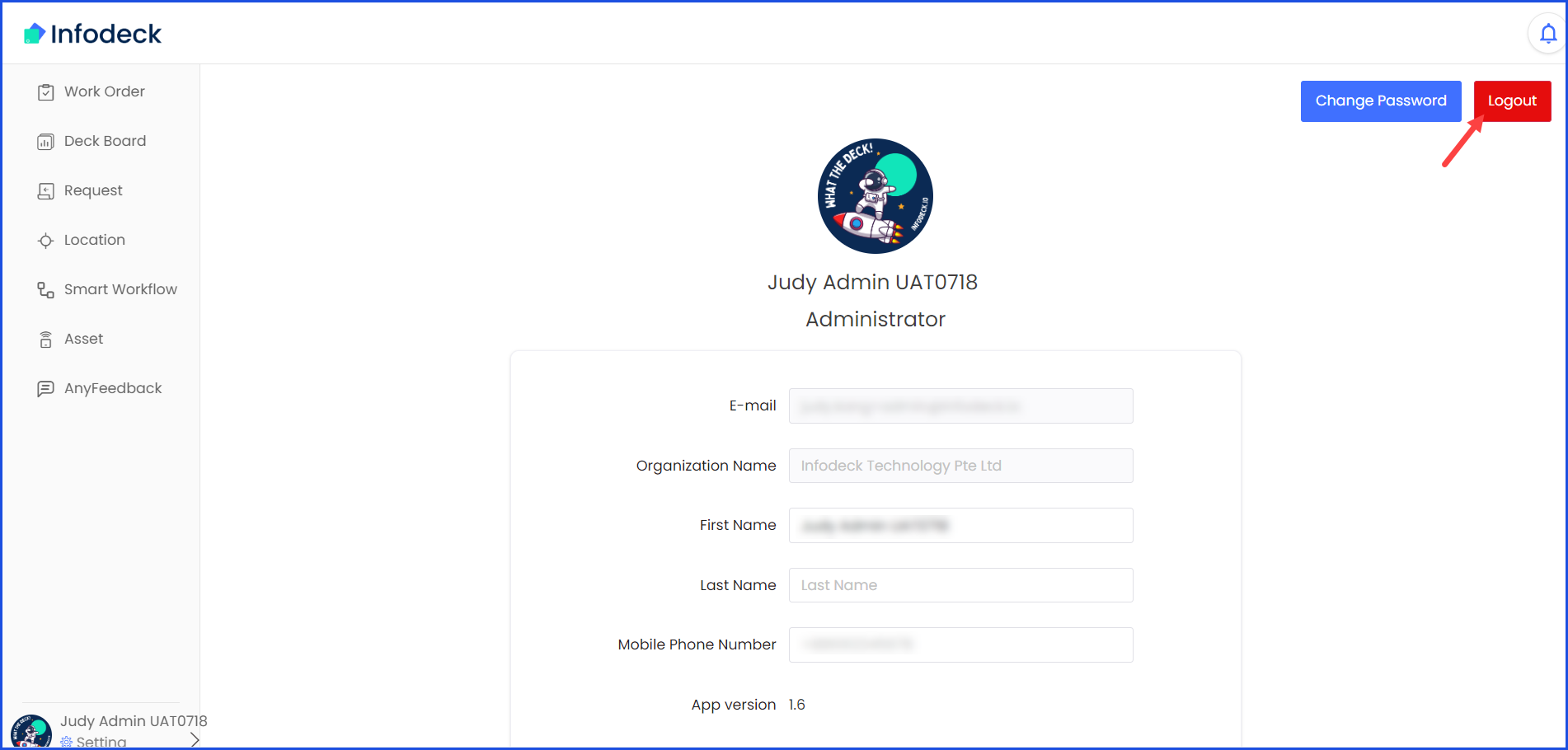How to Logout from Infodeck?
Sohaib
Last Update 2 years ago
Infodeck > Left Navigation Bar > Settings > My Account
1. Follow the above-mentioned workflow to land on the Account Details screen.
2. Click the Logout button located at the top-right corner of the screen.