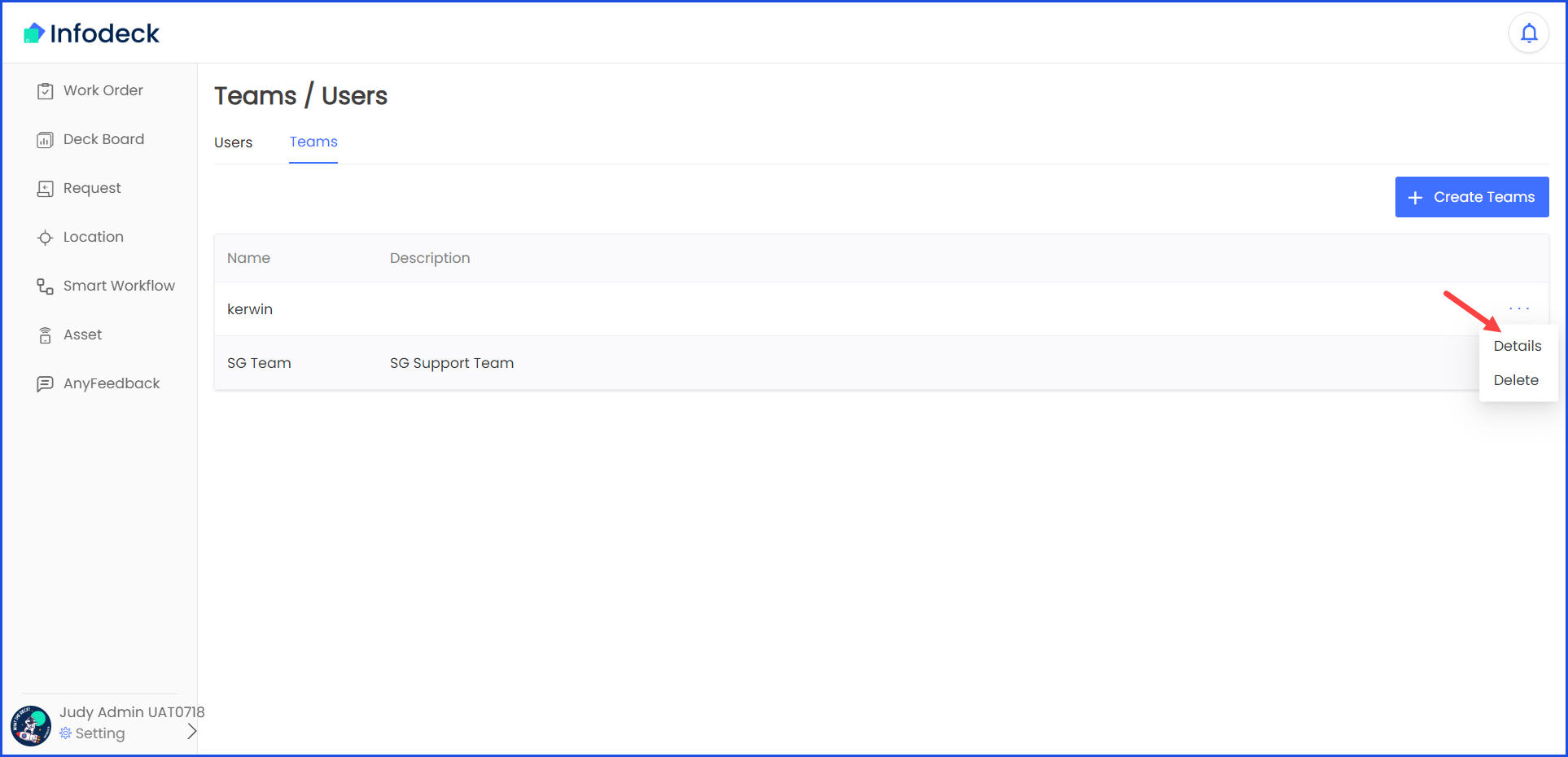How to View Details of an Existing Team?
Sohaib
Last Update 2 years ago
Infodeck > Left Navigation Bar > Settings > Users/Members
1. Follow the above-mentioned workflow to land on the Users/Teams screen.
2. Click the Teams tab. This takes you to the Teams screen.
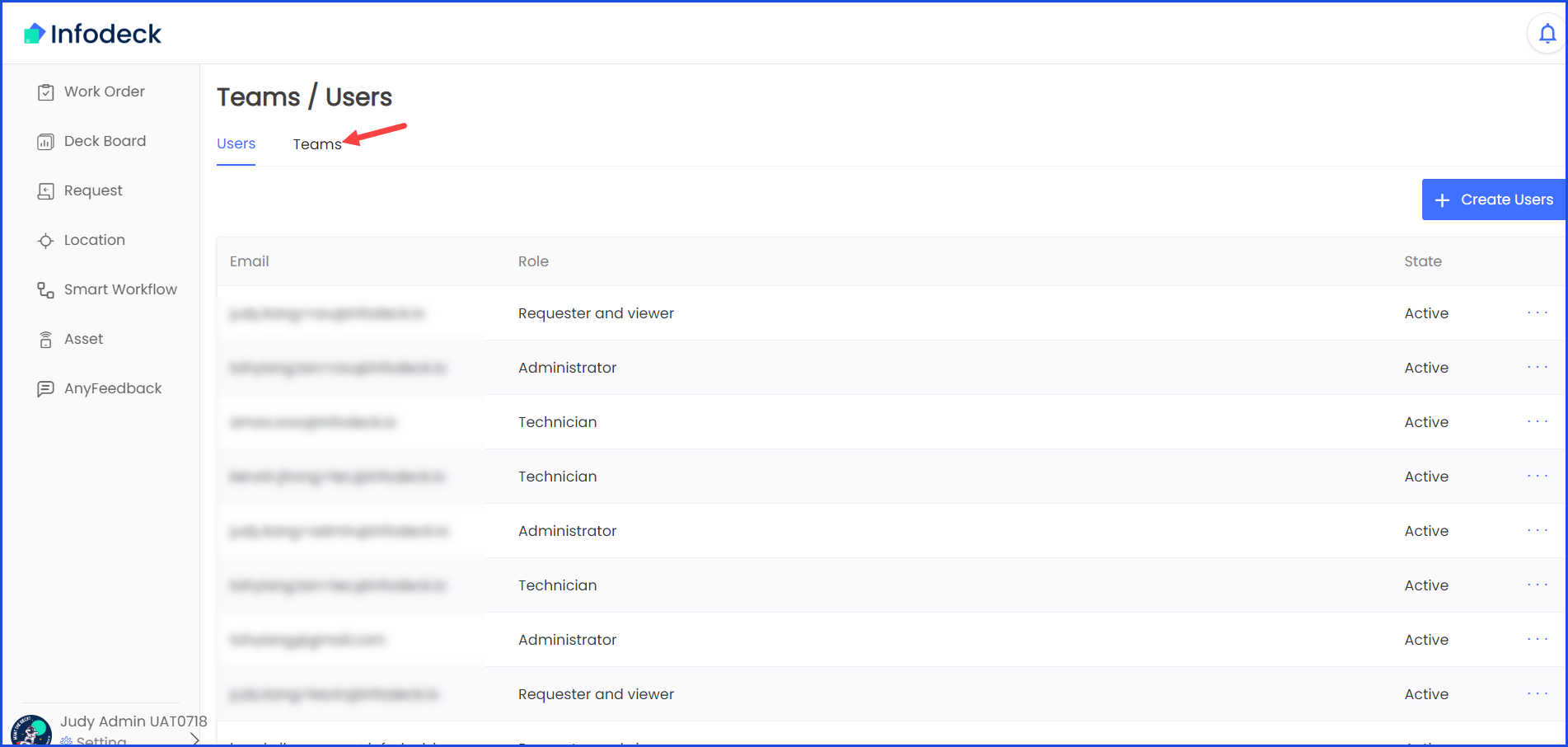
3. For a team you want to view the details of, click the three-dot icon located at the end of the row.
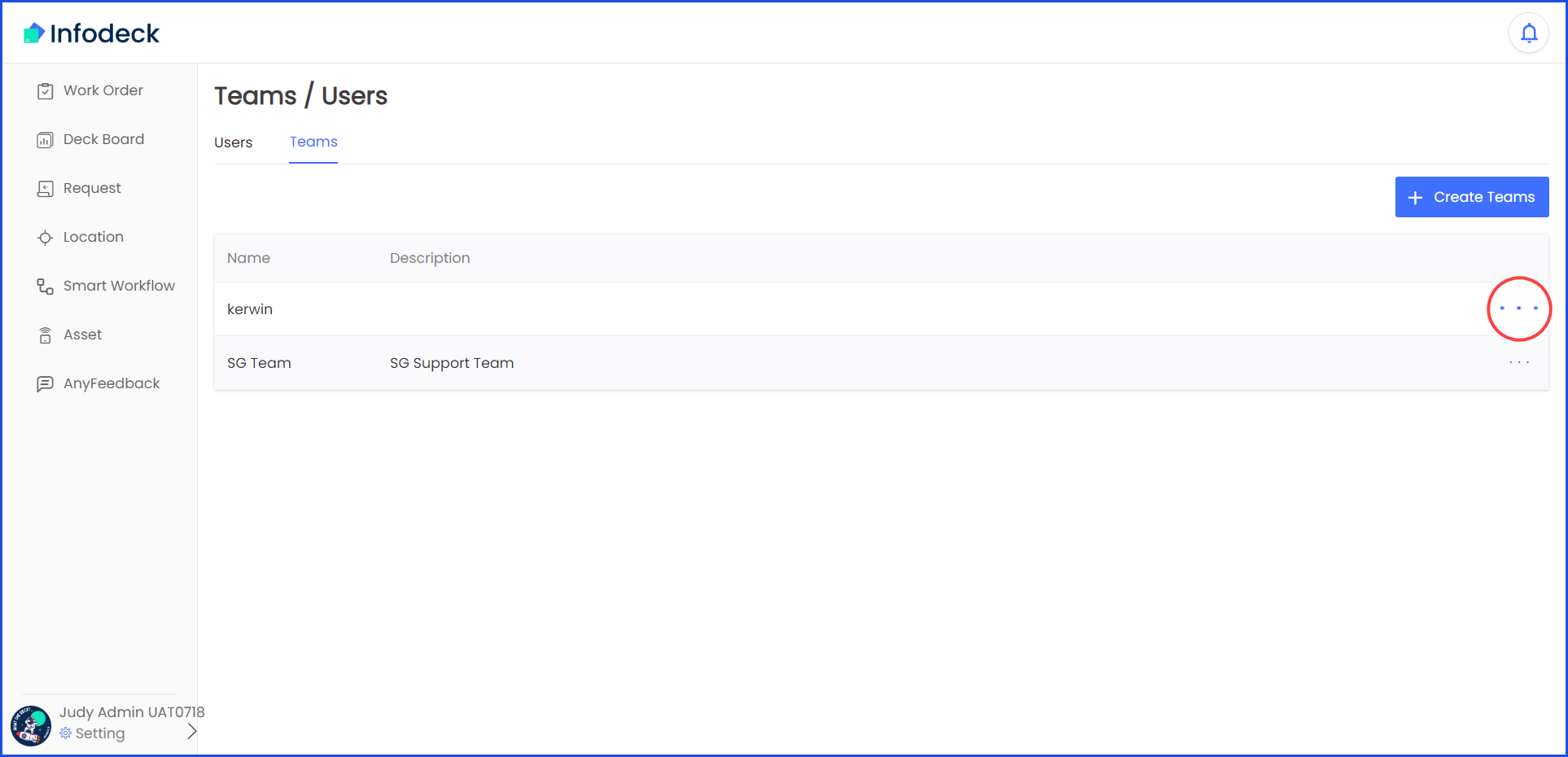
4. Click Details. Doing so displays the details of the selected team.