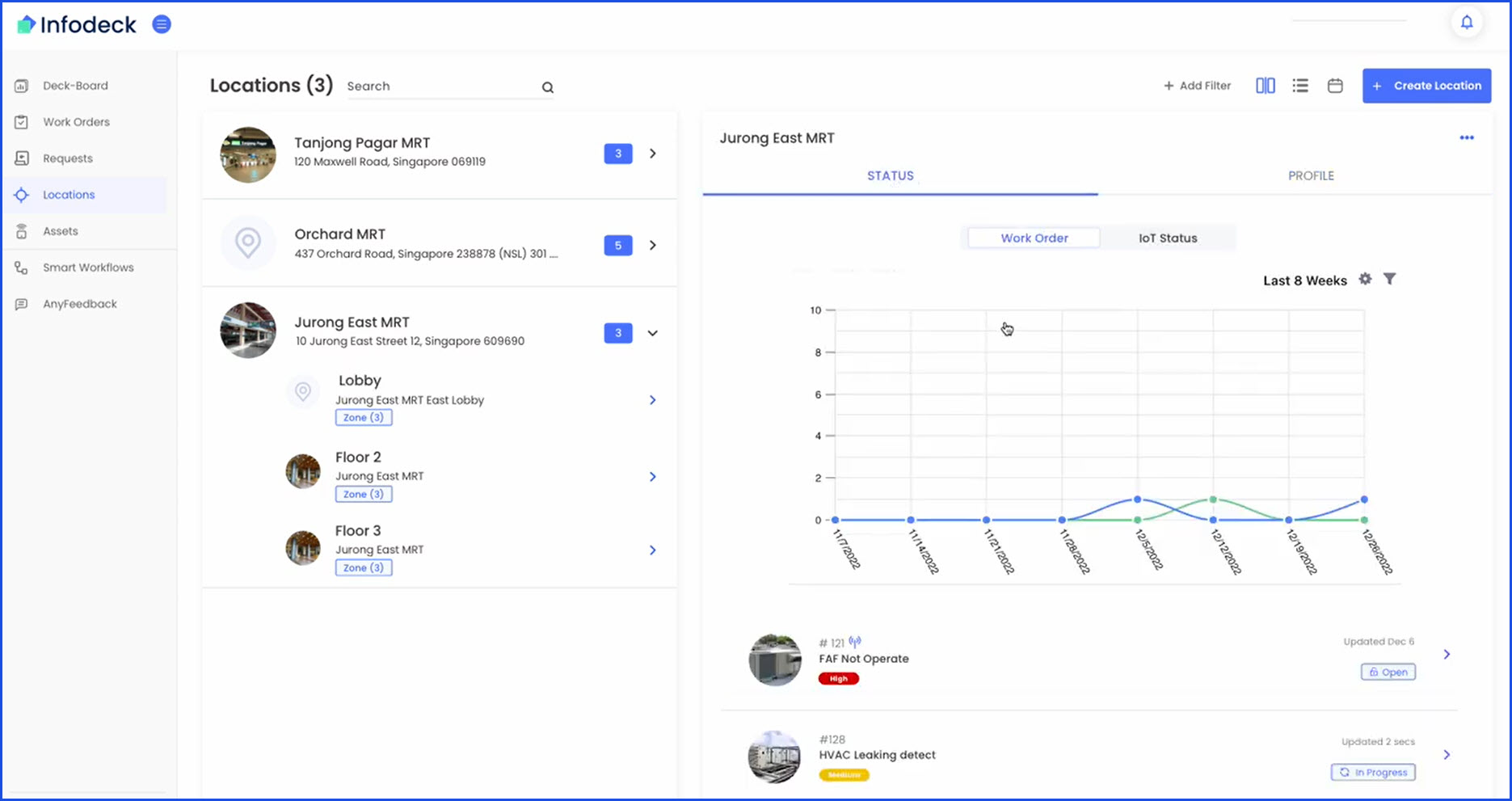How to View Work Order History in Location?
Sohaib
Last Update 2 years ago
Infodeck > Left Navigation Bar > Location
1. Follow the above-mentioned workflow to land on the Location screen.
2. Click a location for which you want to view the work order history.
3. From the sub-locations revealed, select a sub-location. This displays the details of the sub-location in a panel on the right side of the screen.
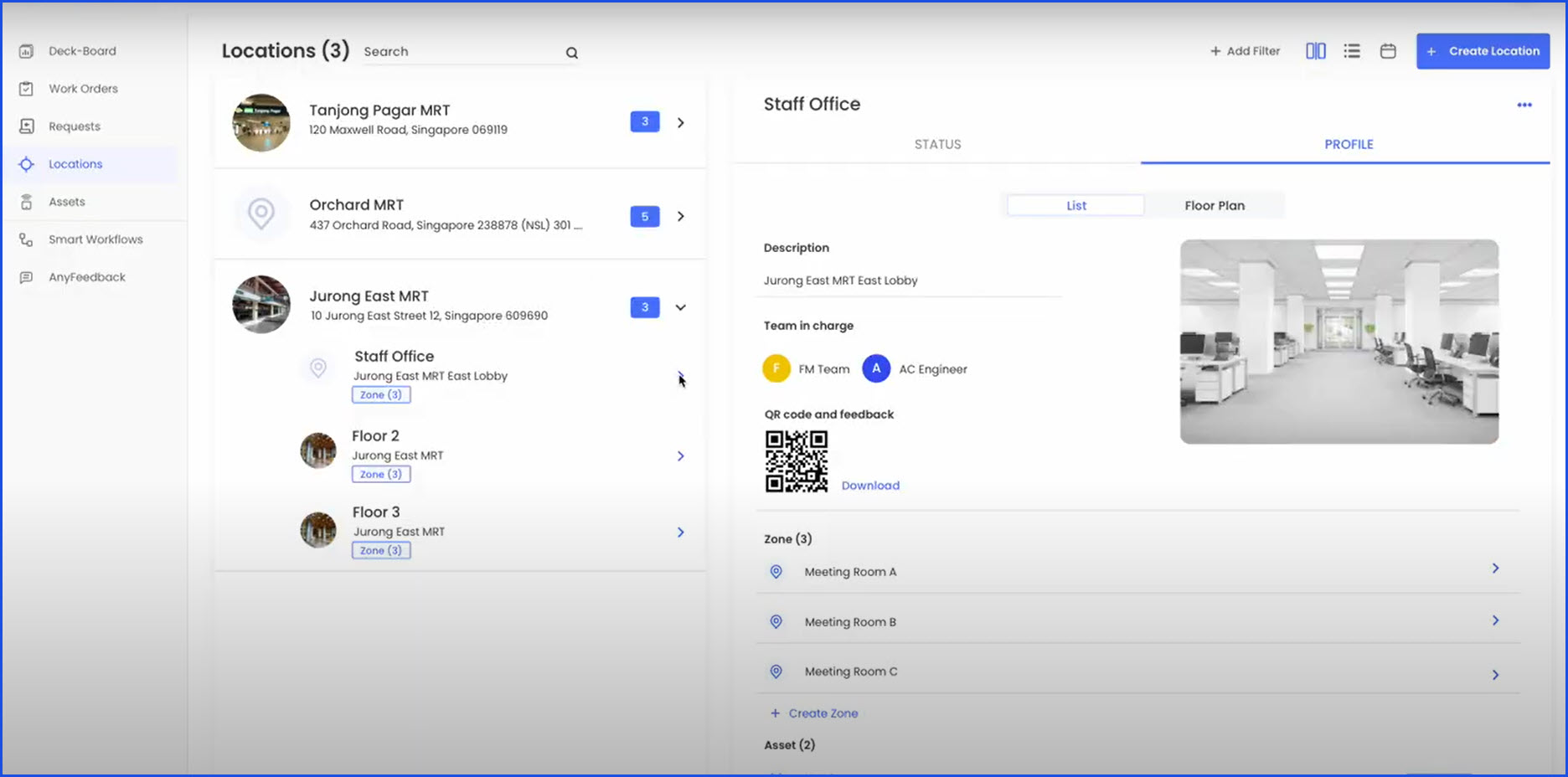
4. From the details, click the Status tab.
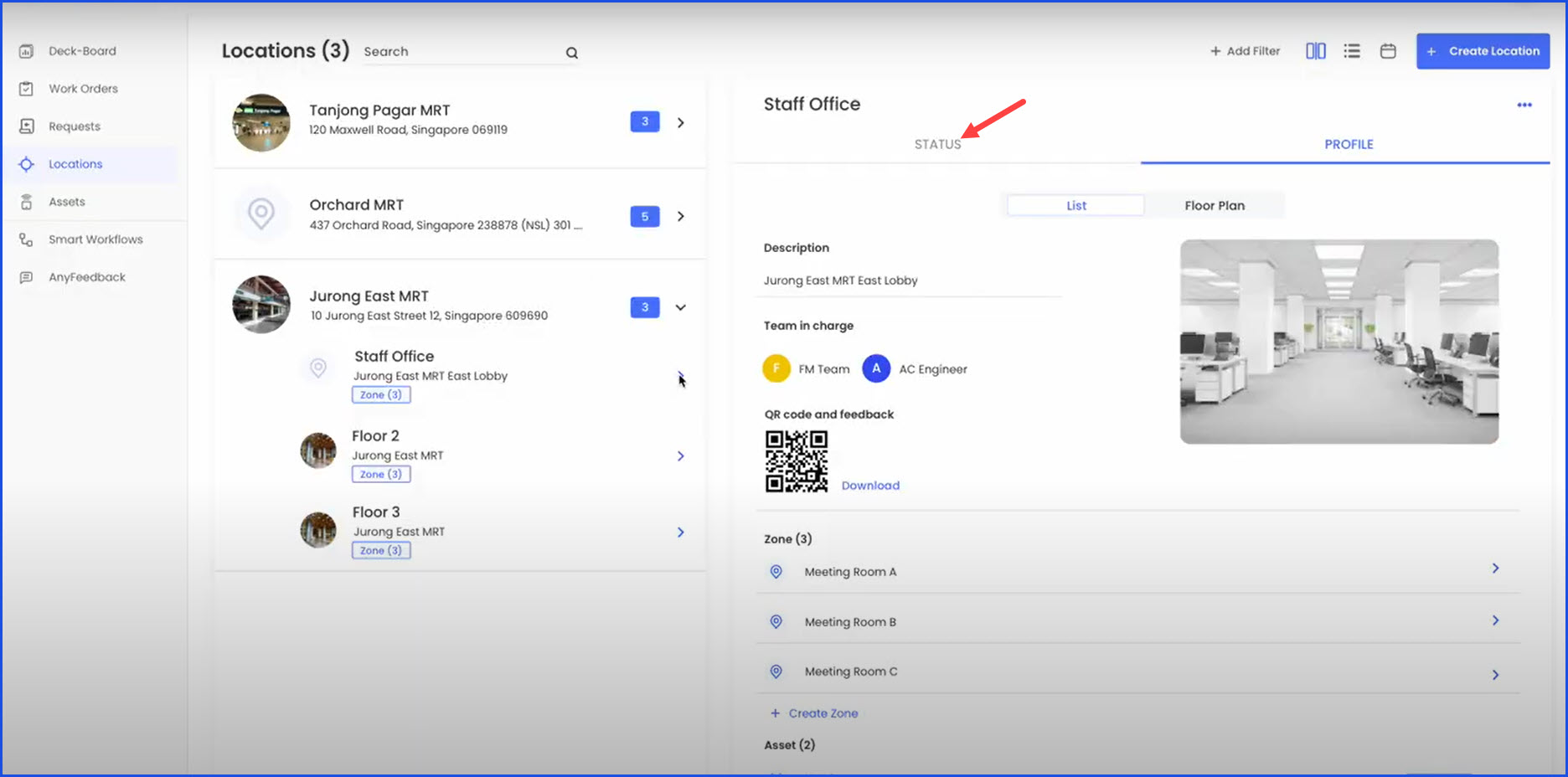
5. Here, all the work order history for the selected location is displayed.