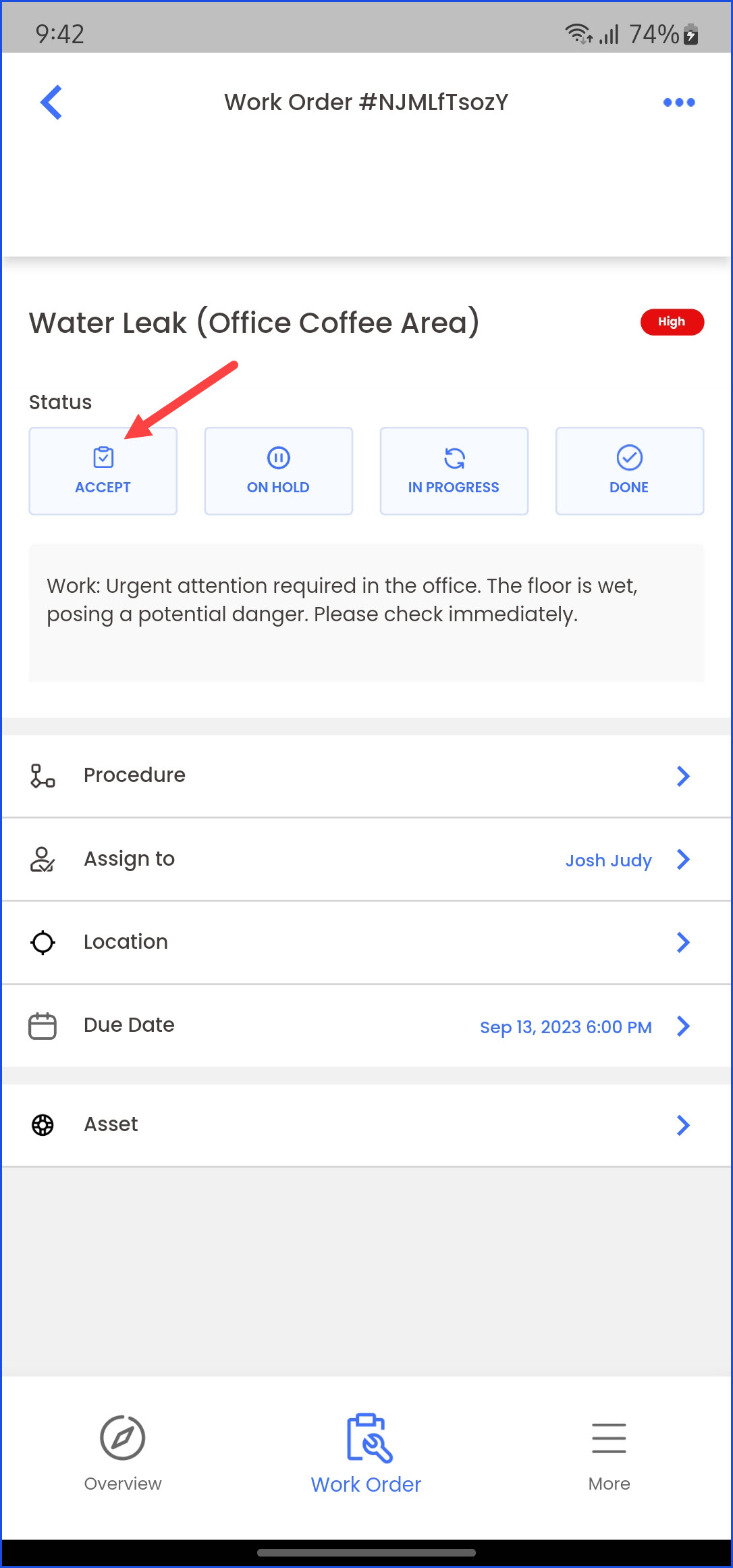How to Accept a Work Order on Infodeck Mobile App?
Sohaib
Last Update 2 years ago
1. Once a work order has been assigned to you, open the Infodeck mobile app.
2. From the action buttons displayed at the bottom, tap Work Order. Doing so displays all the created work orders.
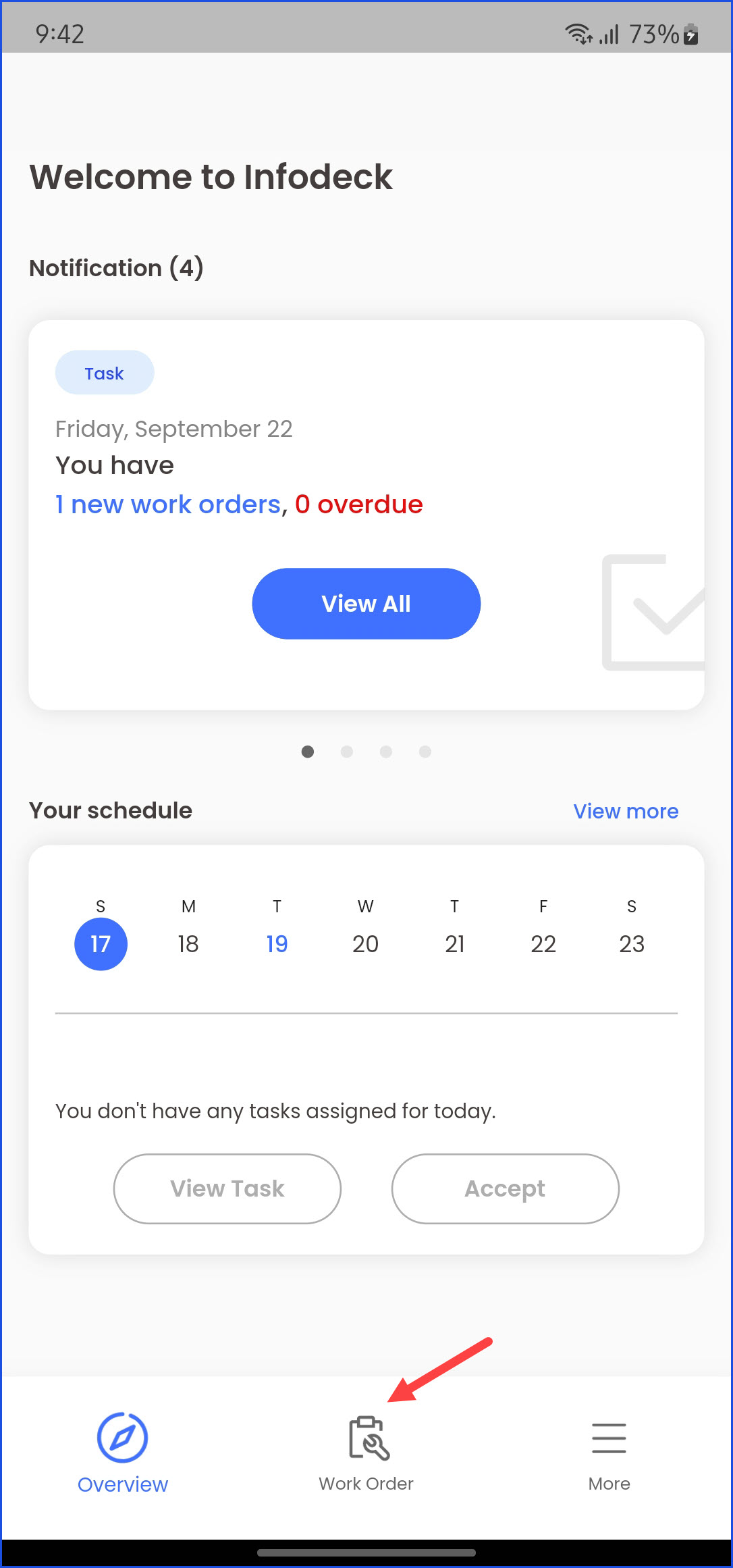
3. From here, choose the work order you want to accept by tapping the work order name. This takes you to the details of the selected work order.
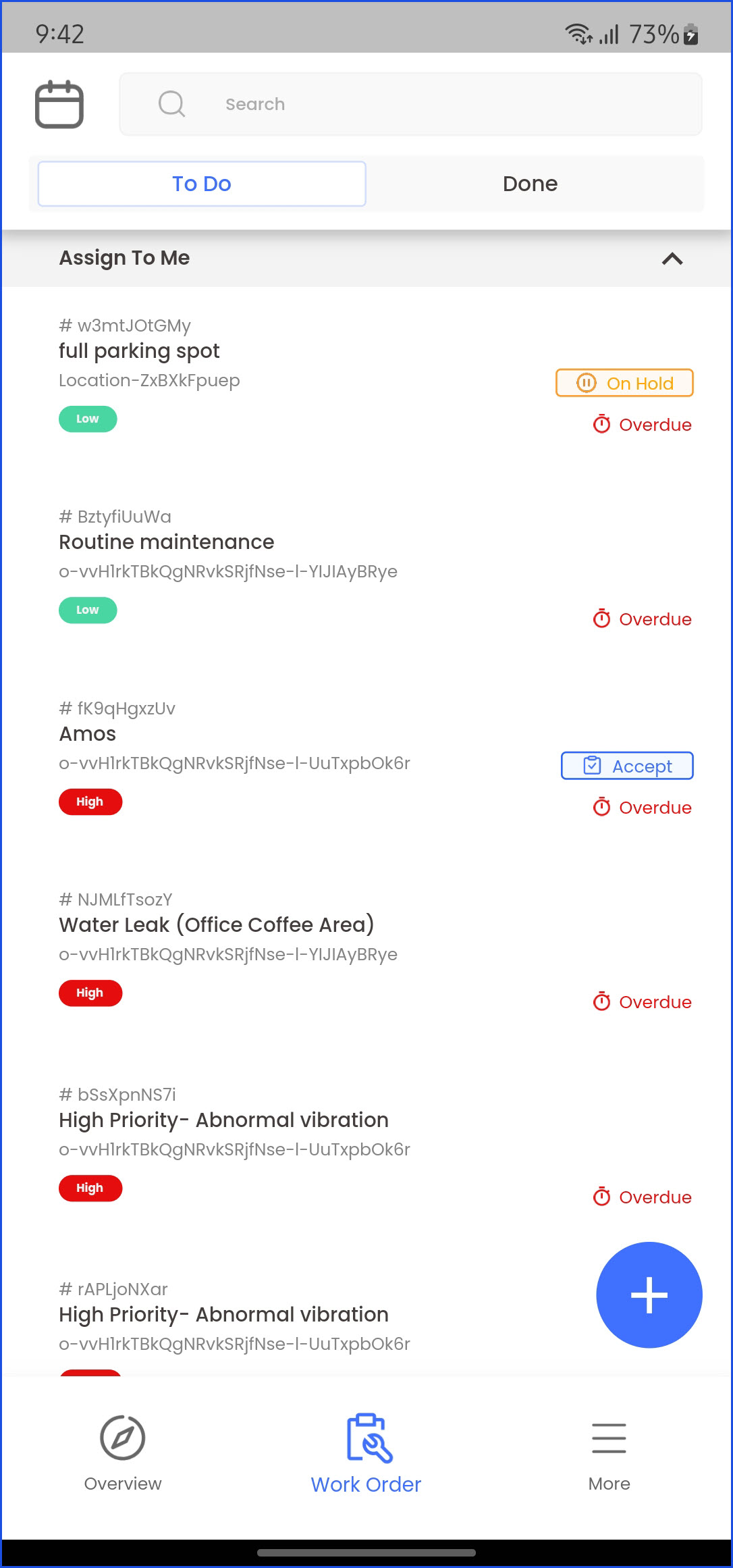
4. From the status buttons displayed on the screen, tap Accept. Doing so accepts the selected work order.