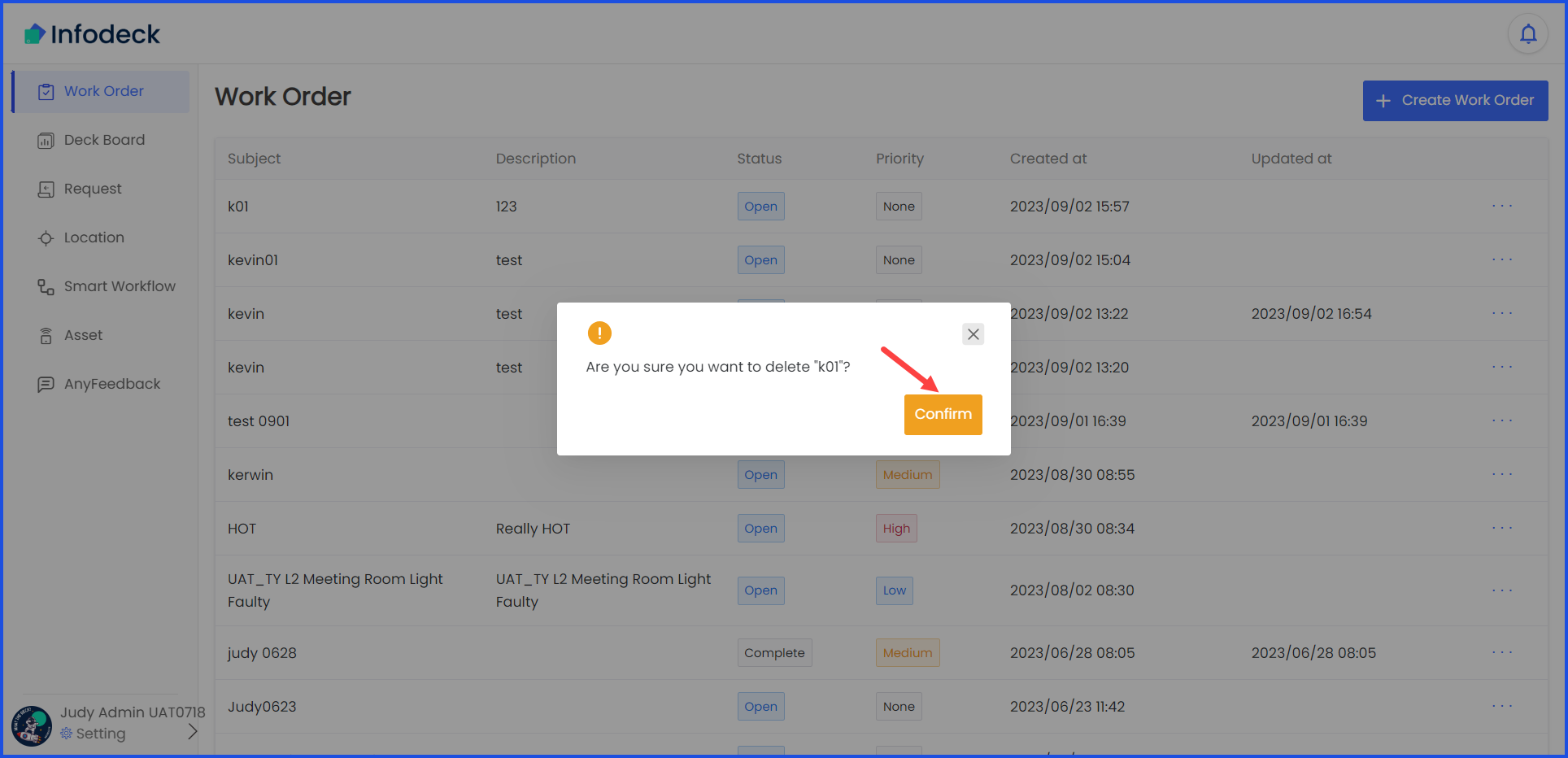How to Delete a Work Order?
Learn how you can remove an existing work order
Sohaib
Last Update 2 years ago
Infodeck > Left Navigation Bar > Work Order
1. Follow the workflow mentioned above to land on the Work Order screen.
2. For a work order you want to remove, click the three-dot icon located at the end of the row.
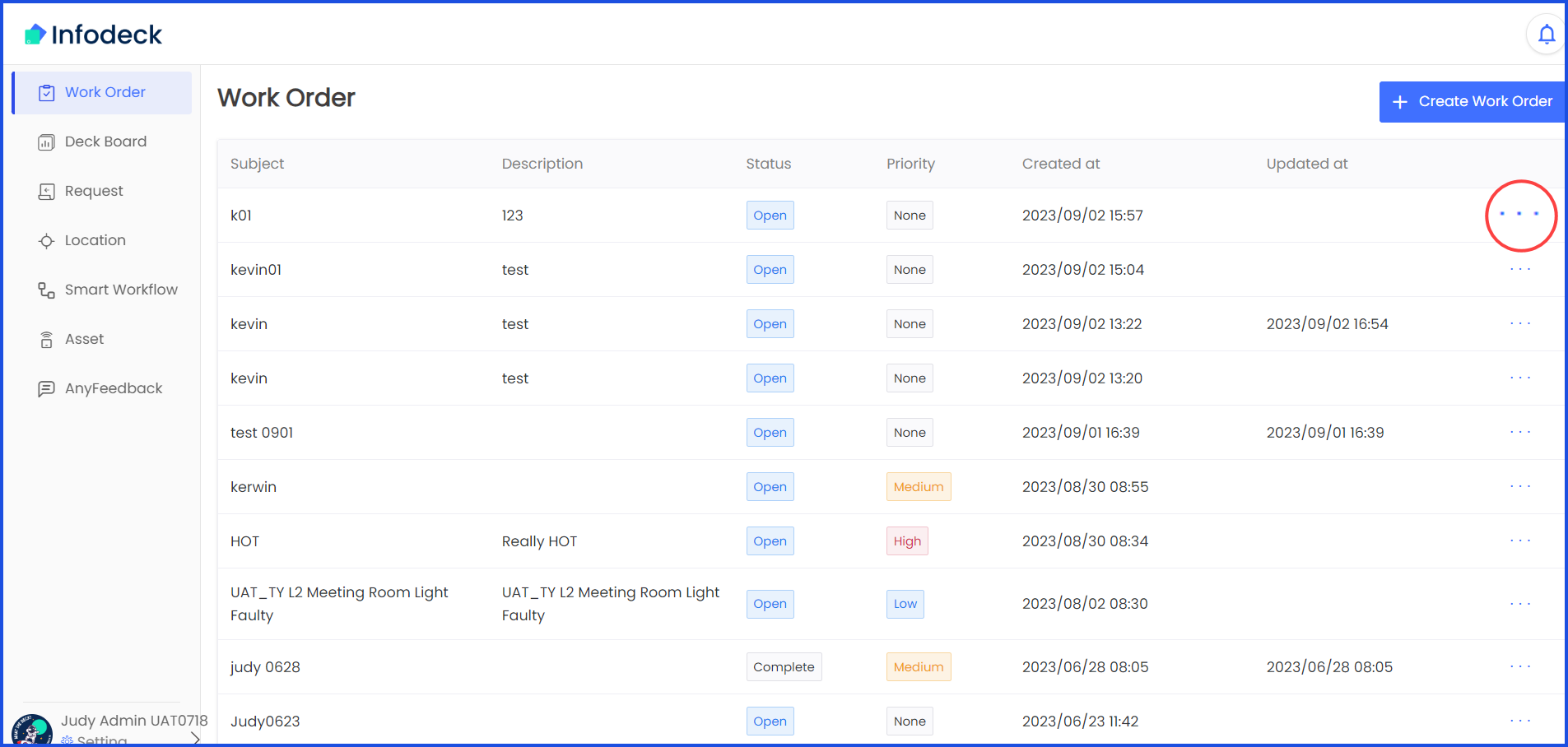
3. From the options displayed, click Delete. This displays a confirmation popup for you to confirm that you want to delete the selected work order.
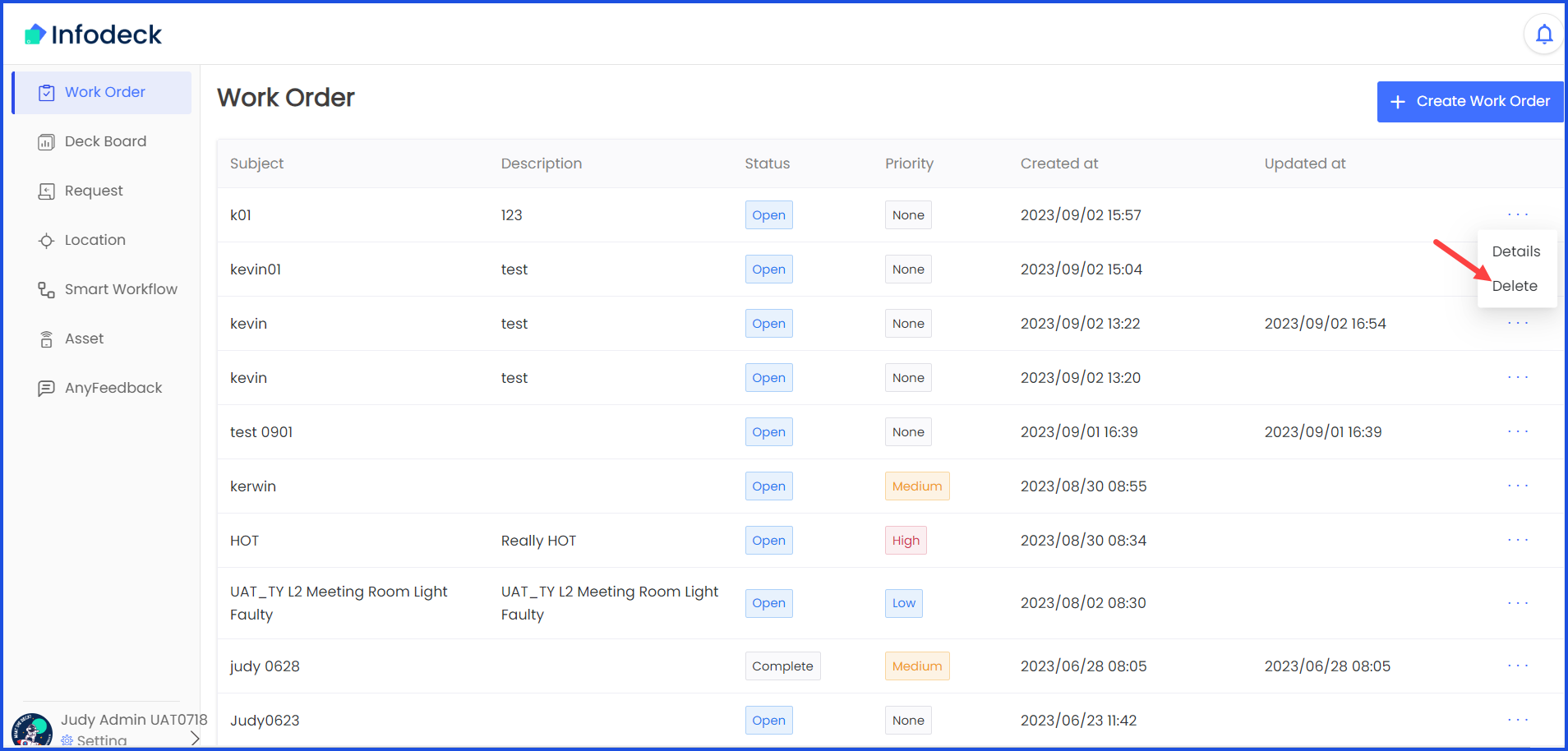
4. To confirm, click the Confirm button.