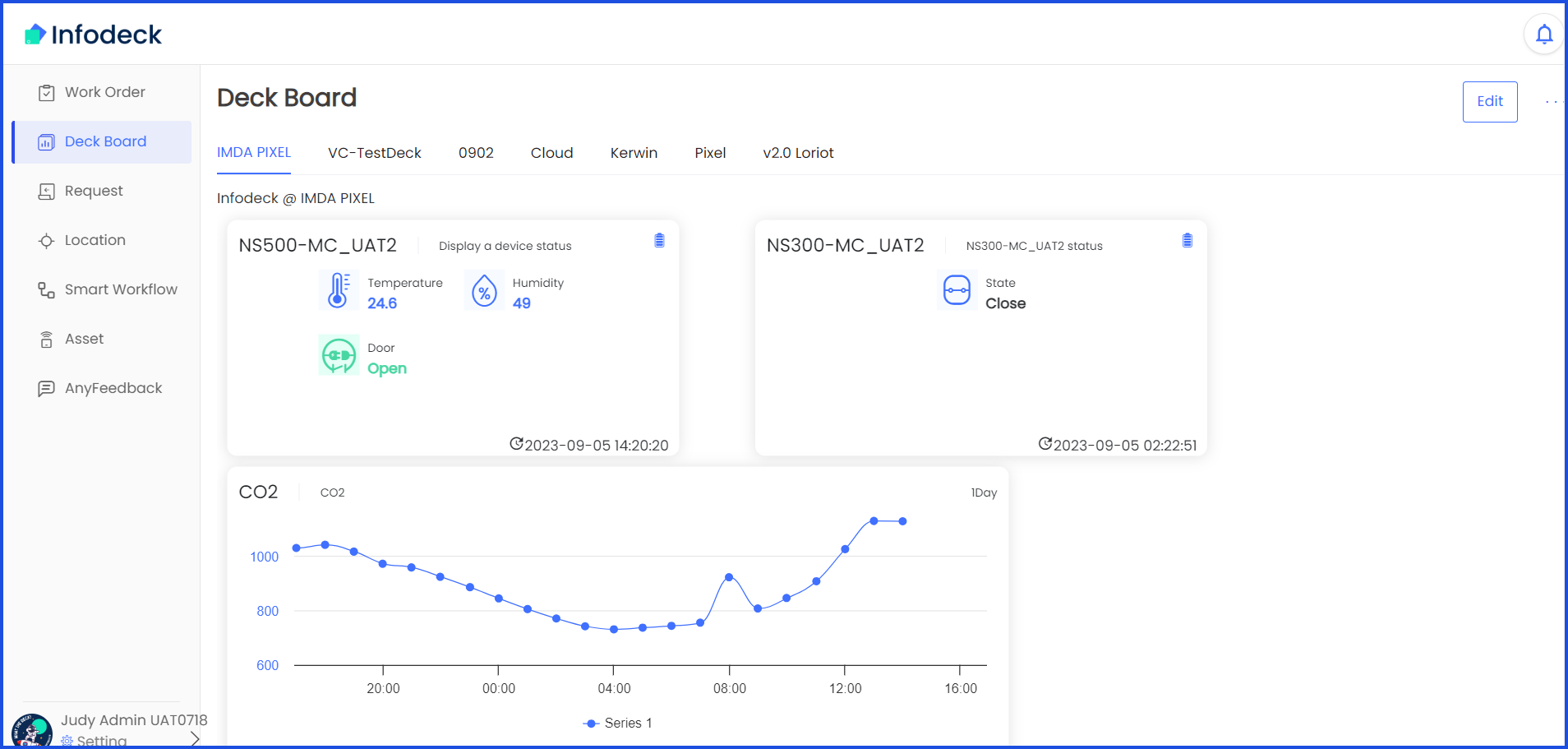How to Access the Deck Board?
Sohaib
Last Update 2 years ago
1. Upon successful login, navigate to the left-hand menu.
2. From the list of modules displayed, click Deck Board. Doing so takes you to the Deck Board screen.
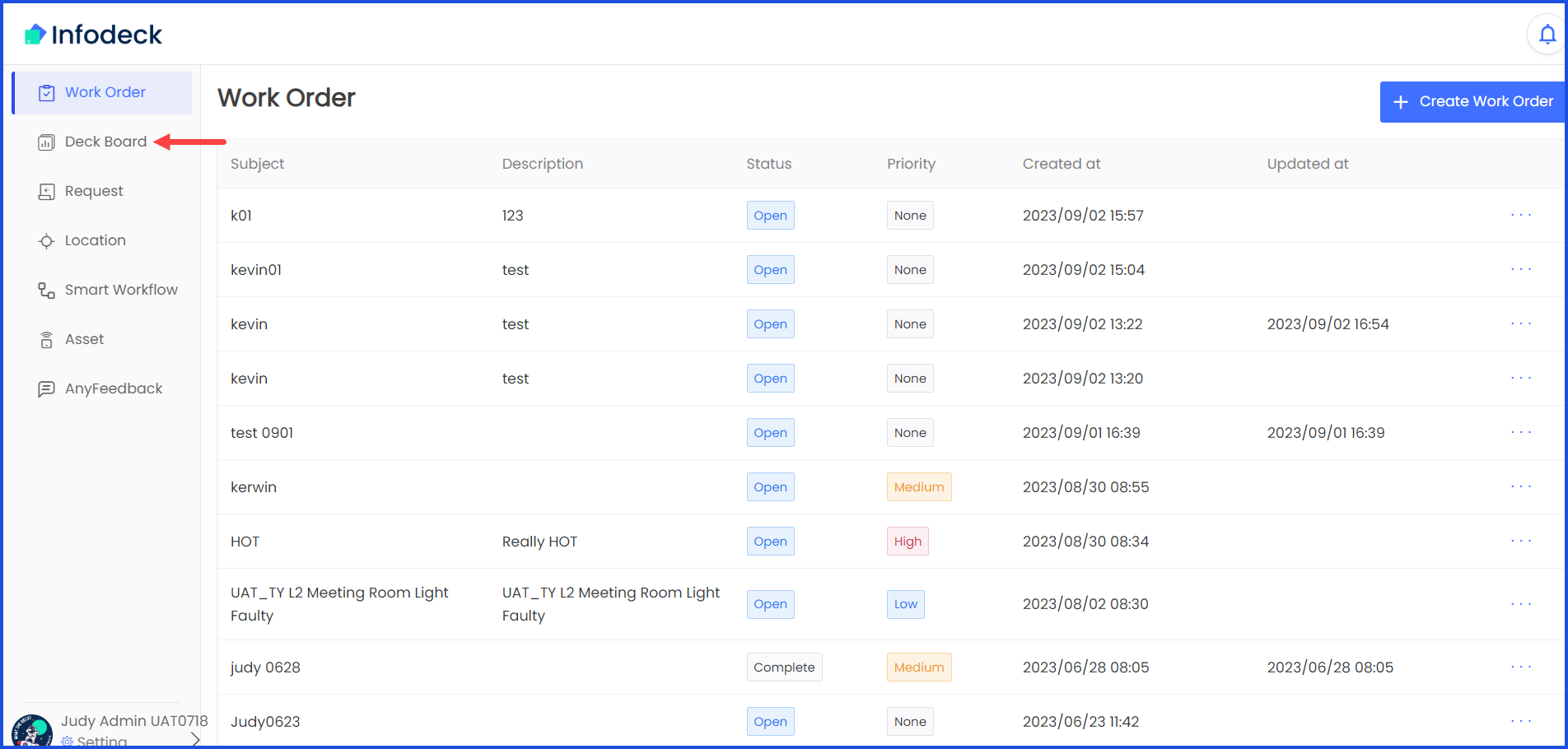
3. Here, each deck board is displayed via an individual tab. All widgets added for the deck board are displayed via individual tiles.