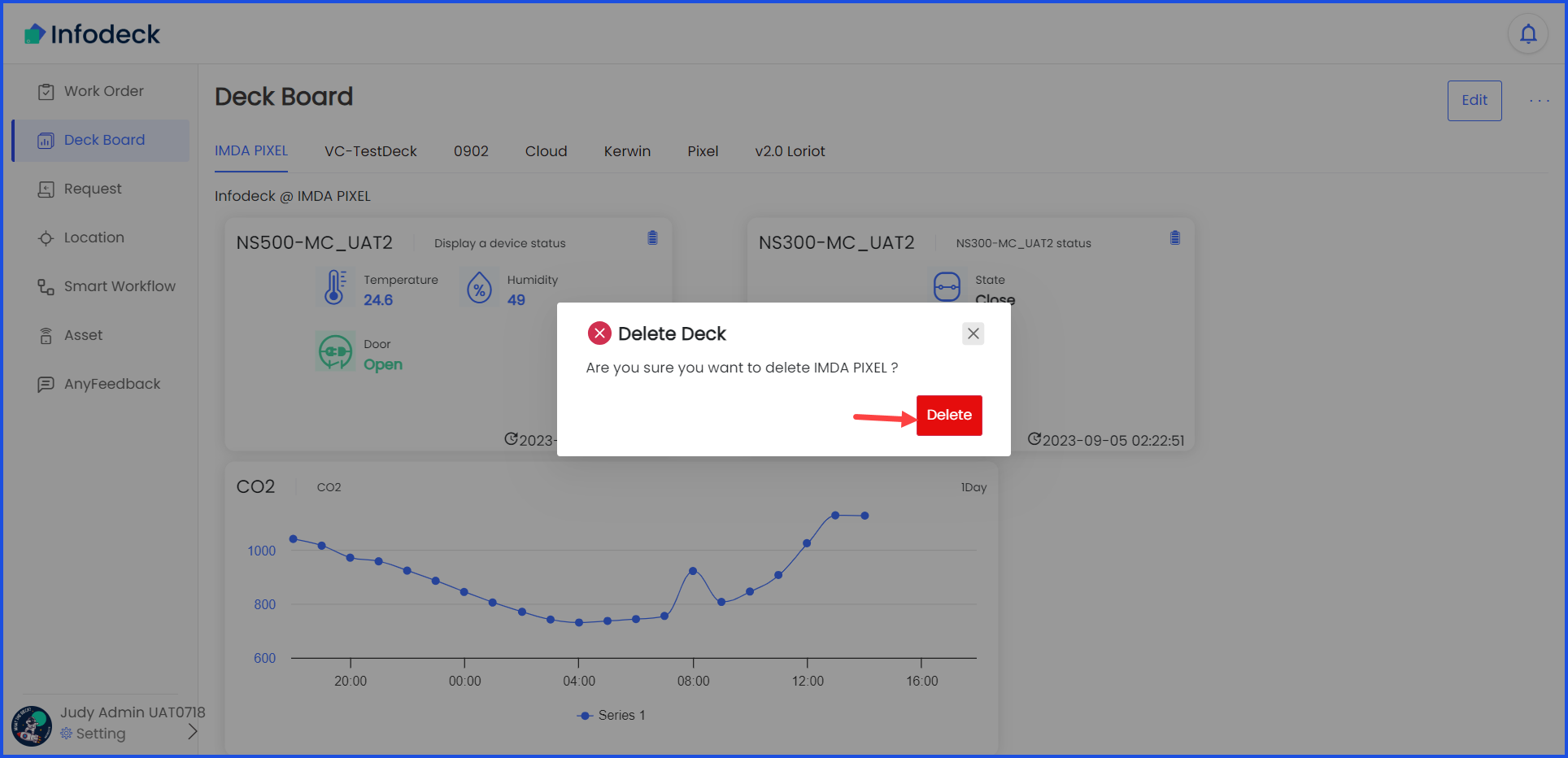How to Remove a Deck?
Sohaib
Last Update 2 years ago
Infodeck > Left Navigation Bar > Deck Board
1. Follow the above-mentioned workflow to land on the Deck Board screen.
2. Click the three-dot icon located at the top-right corner of the screen. Doing so reveals a list of options.
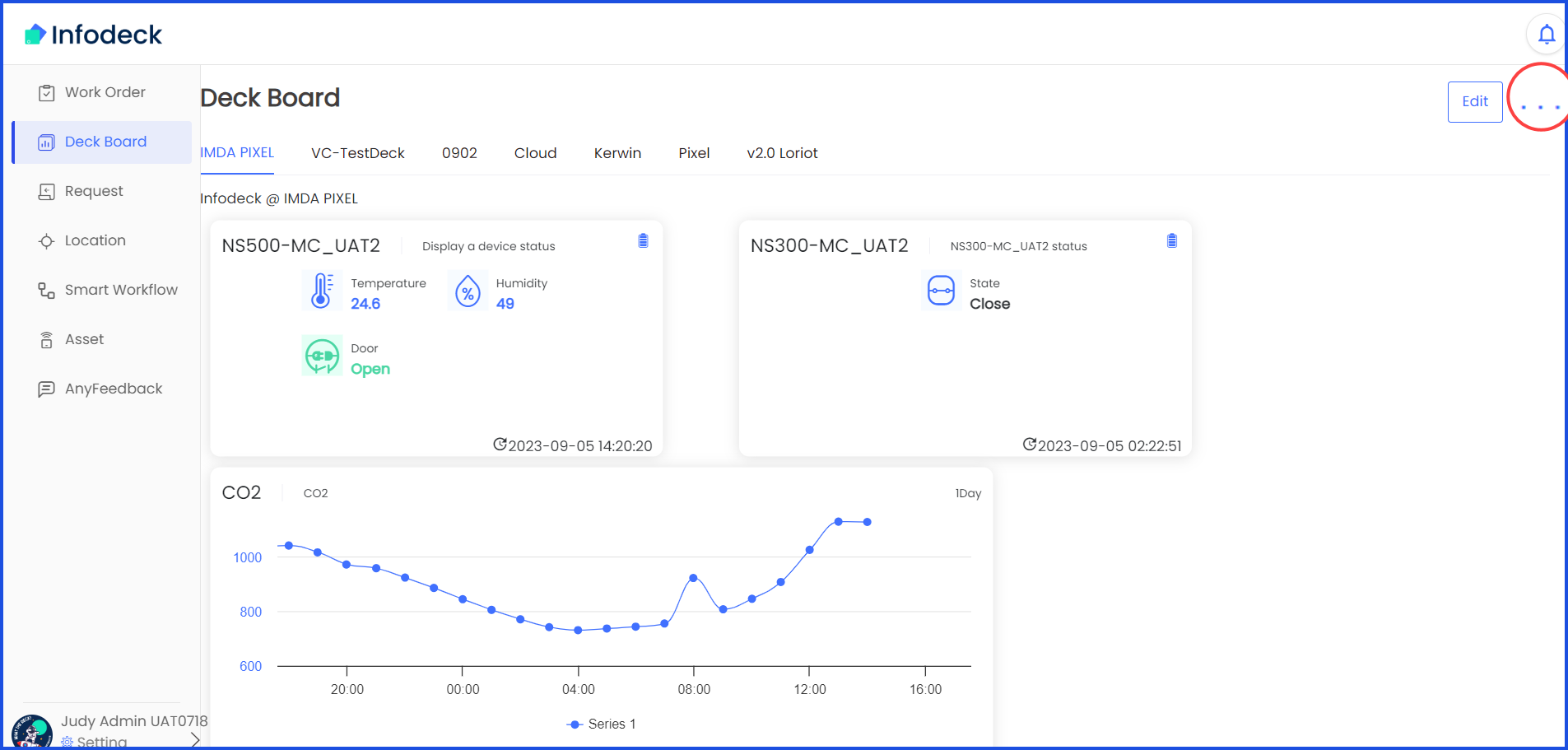
3. From the options displayed, click Delete Deck. This opens the Delete Deck confirmation popup.

4. To confirm, click the Delete button.