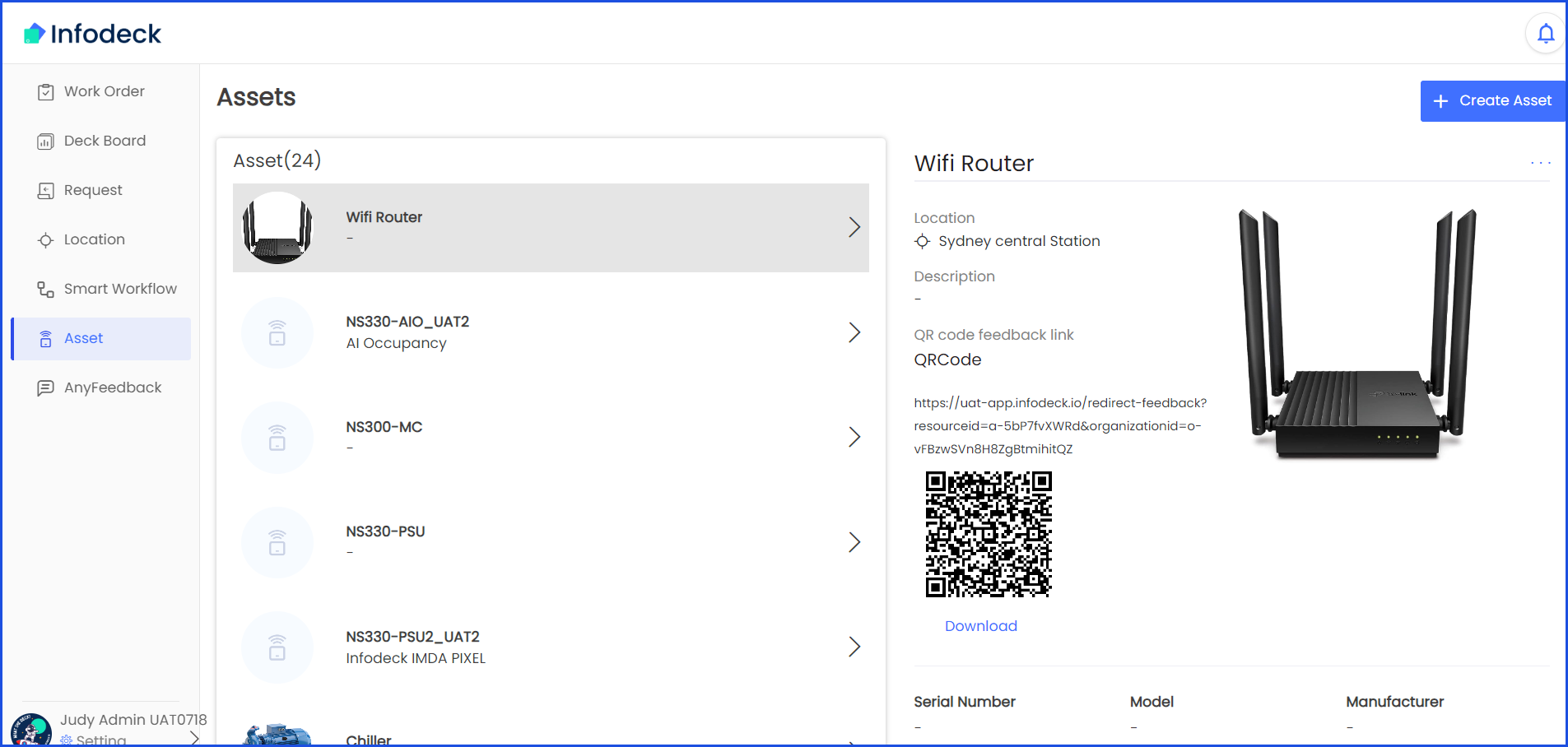How to Access Asset Module?
Sohaib
Last Update 2 years ago
1. Upon successful login, click the Asset button from the left navigation bar. Doing so takes you to the Assets screen.
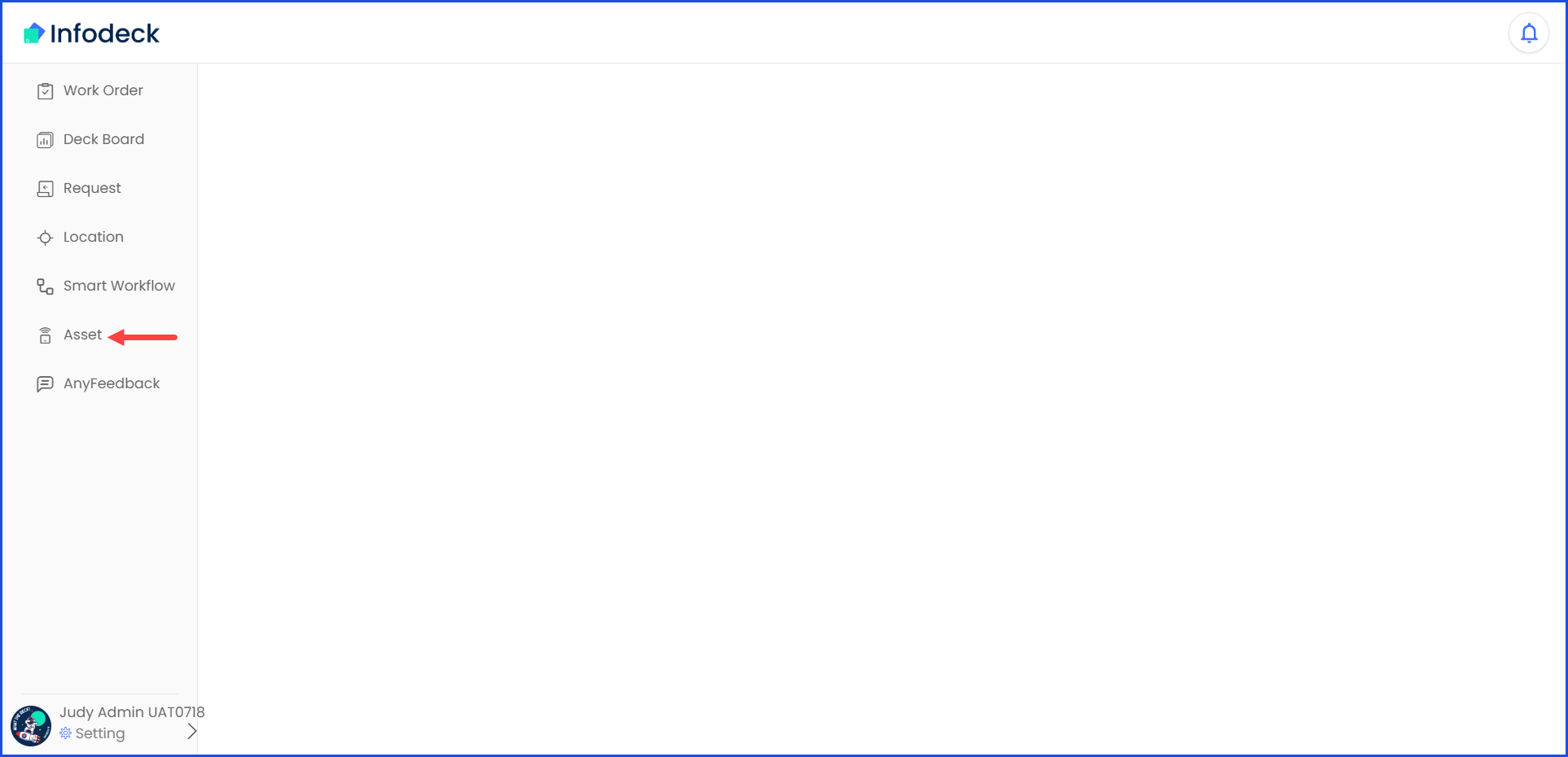
2. Here, all the created assets are listed.
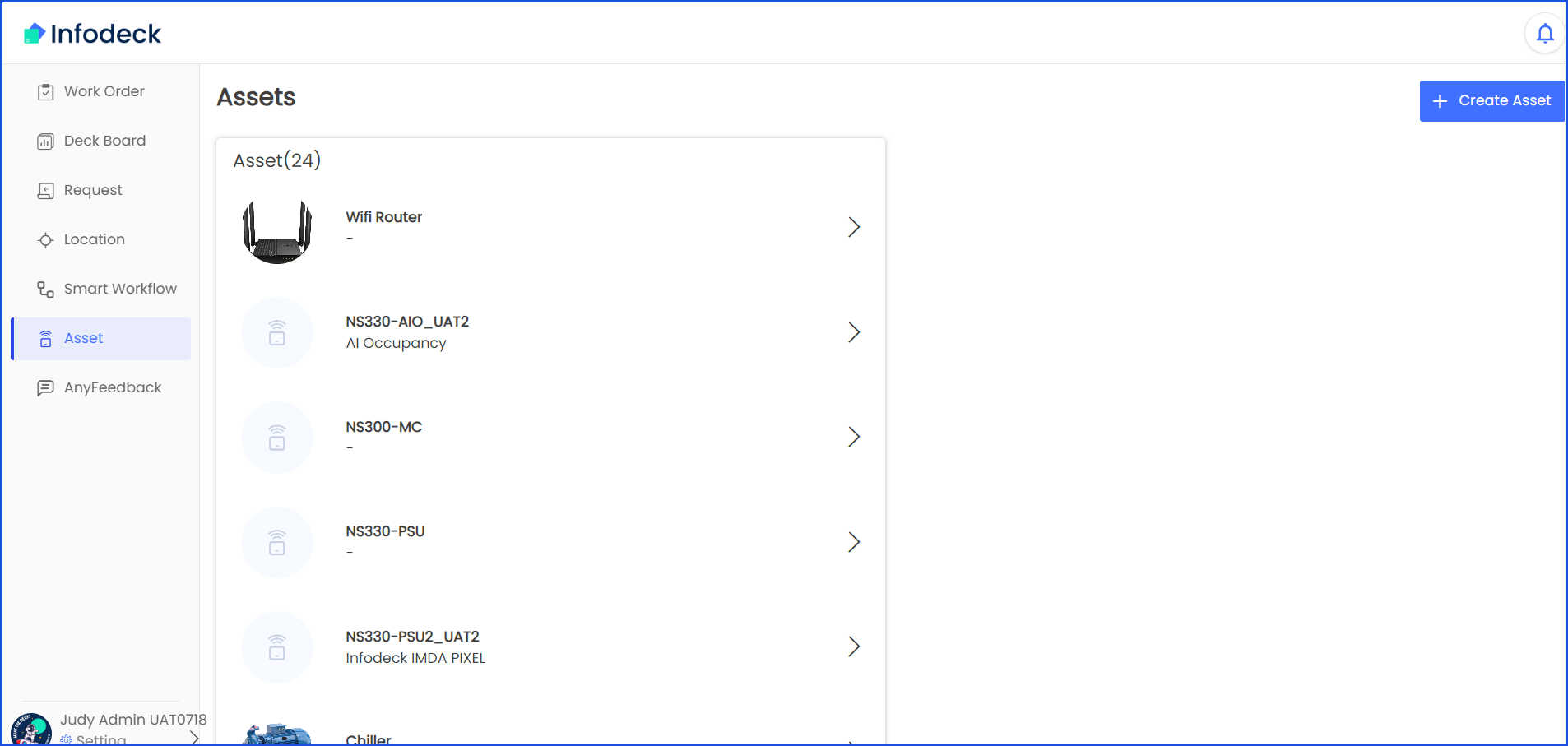
3. Clicking an asset reveals the details of that asset in a panel on the right side of the screen.