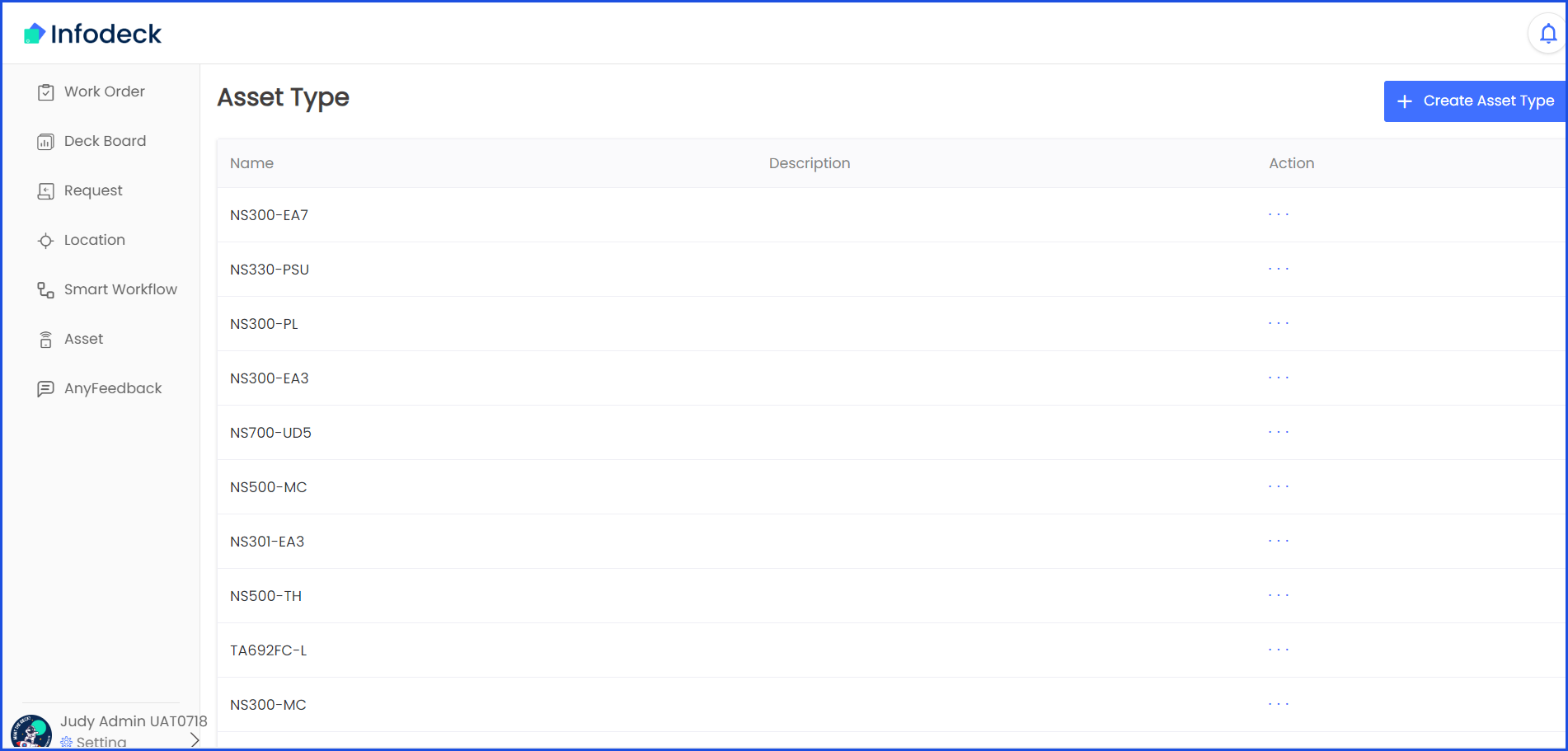How to Access Asset Type Section?
Sohaib
Last Update 2 years ago
1. Upon successful login, click the Settings button located at the bottom-left corner of the screen. Doing so reveals a number of options.
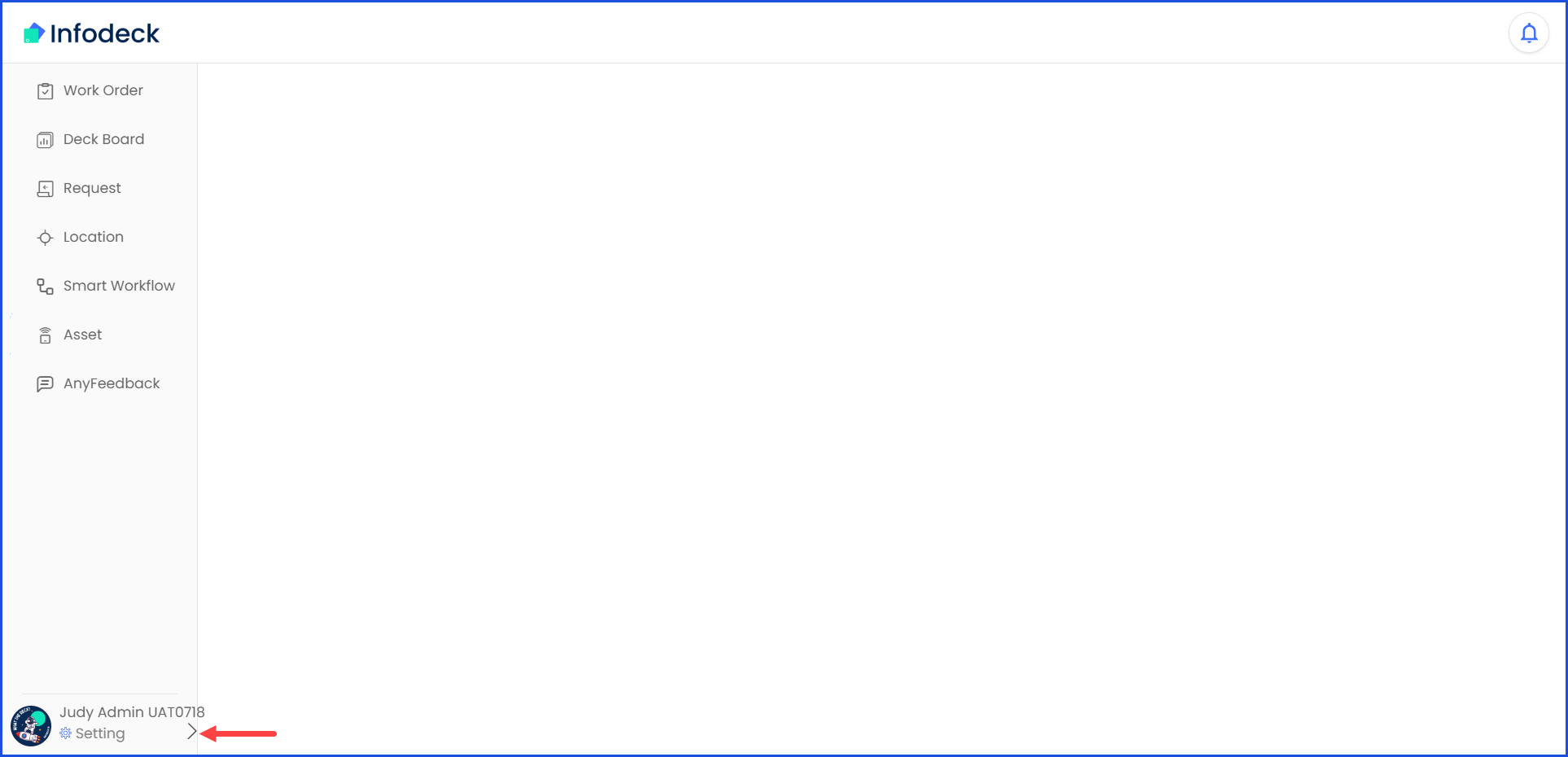
2. From these options, click Asset Type located under the Asset Management heading.
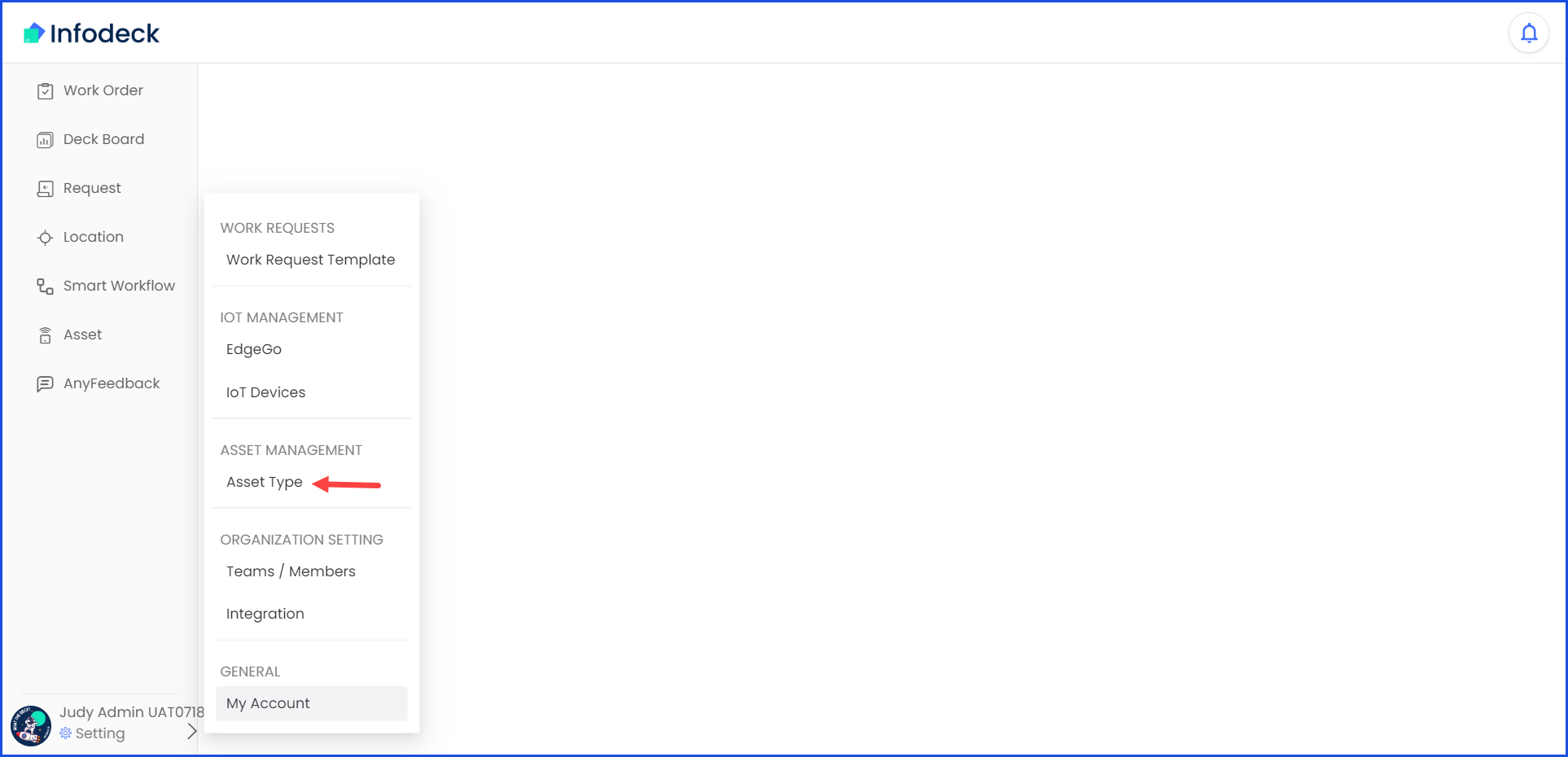
3. As a result, you land on the Asset Type screen. Here, all the created asset types are listed. Information is tabulated for each asset type via various columns that include Name, Description, and Action.