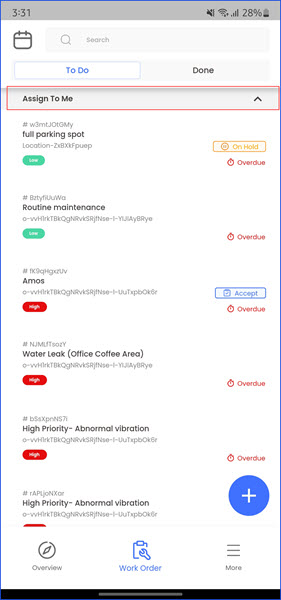How to Access Work Requests on Infodeck Mobile App?
Sohaib
Last Update 2 years ago
1. Upon successful login, tap the Work Order button located in the panel on the bottom of the screen.
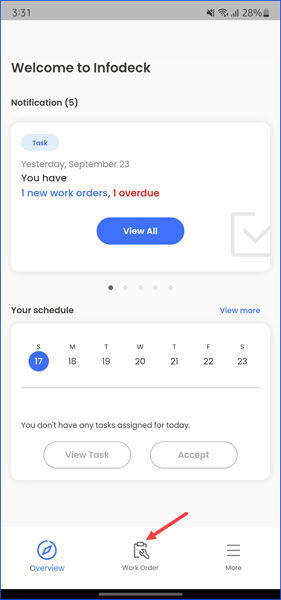
2. As a result, all the work requests created are displayed. The displayed requests are categorized into To Do and Done. To Do refers to the incomplete ones whereas Done contains all completed work requests.
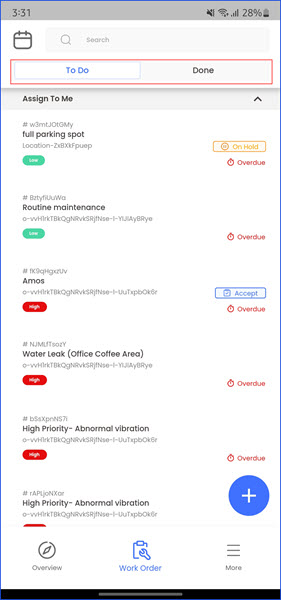
3. A further segregation is at the user-level. This categorization includes Assign to Me and Assign to My Team. Assign to Me contains all work requests assigned to the logged in user whereas work requests assigned to the team the logged in user is a part of are reflected in the Assign to My Team category.