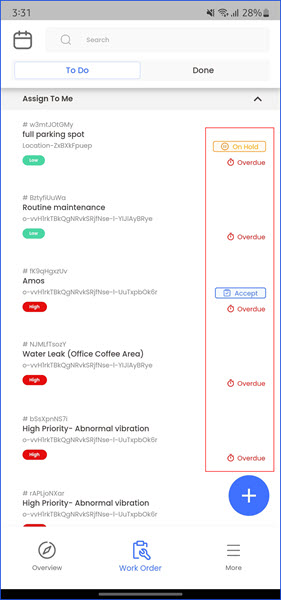How to Check Work Request Status from Infodeck Mobile App?
Sohaib
Last Update 2 years ago
Infodeck Mobile Application > Work Order
1. Follow the above-mentioned workflow to land on the Work Order screen.
2. Here, all the created work requests are displayed along with their status with respect to their due date on the right side.