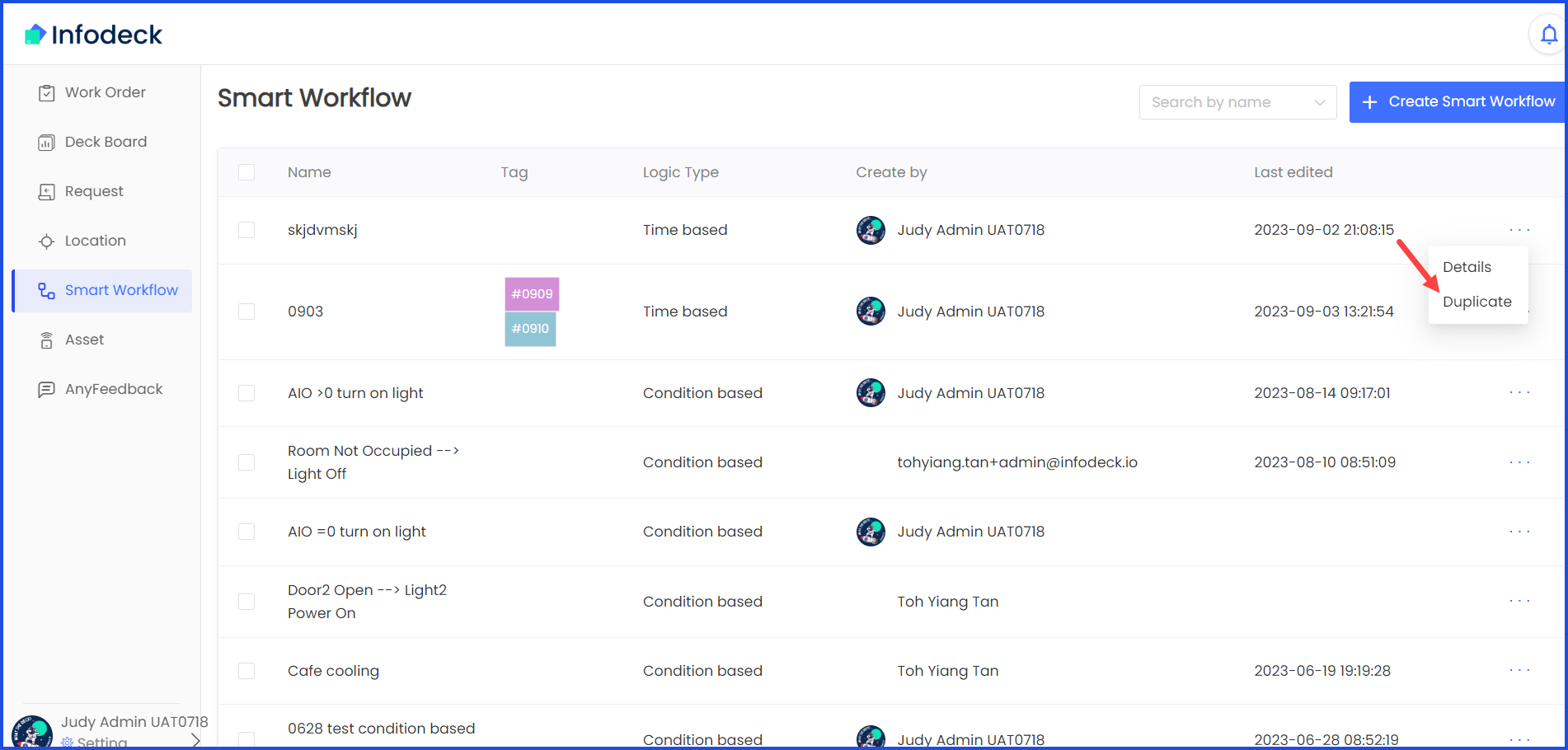How to Duplicate a Smart Workflow?
Sohaib
Last Update 2 years ago
Infodeck > Left Navigation Bar > Smart Workflow
1. Follow the above-mentioned workflow to land on the Smart Workflow screen.
2. A workflow for which you want to view the current status, click the three-dot icon at the end of the row. Doing so displays a couple of options.
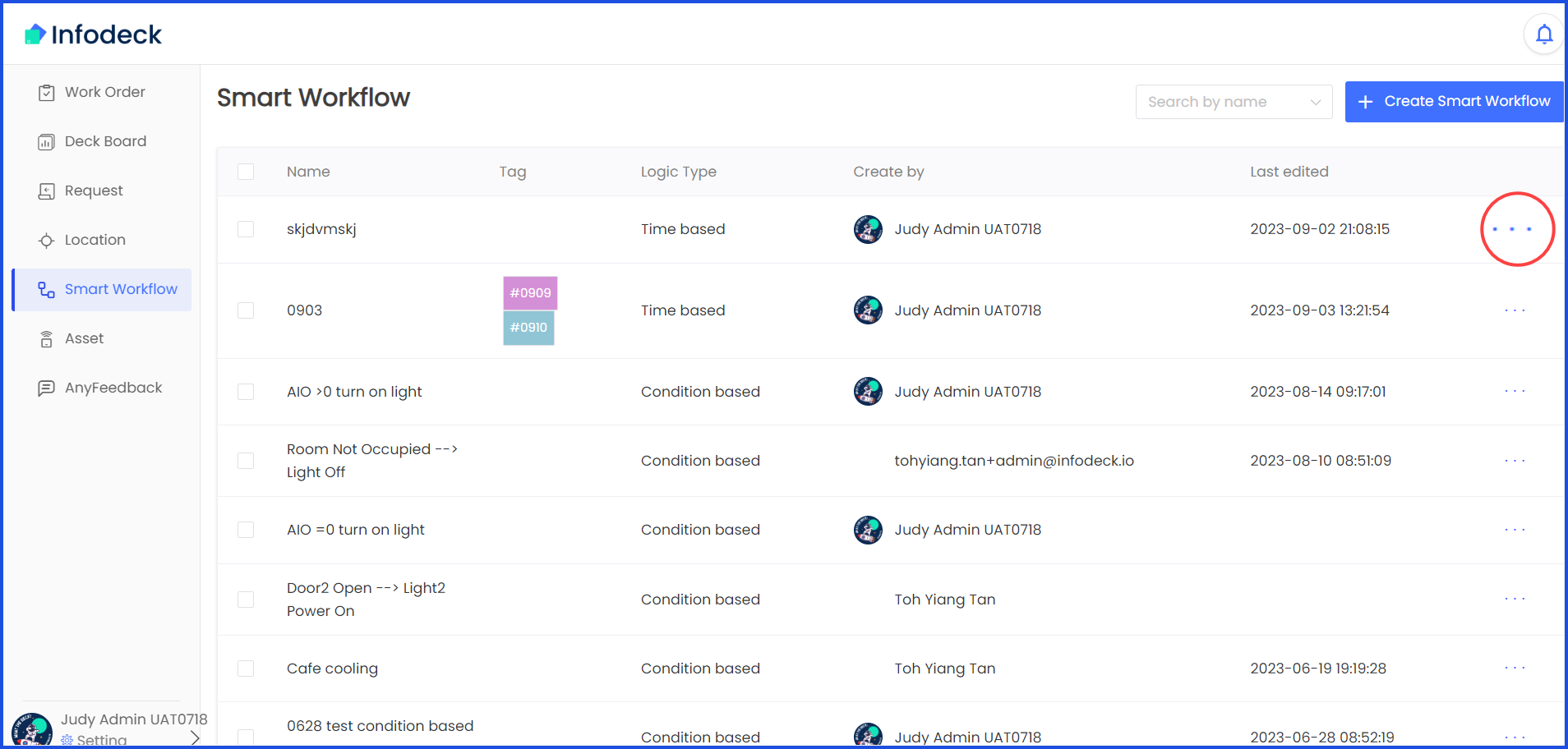
3. From the options displayed, click Duplicate.