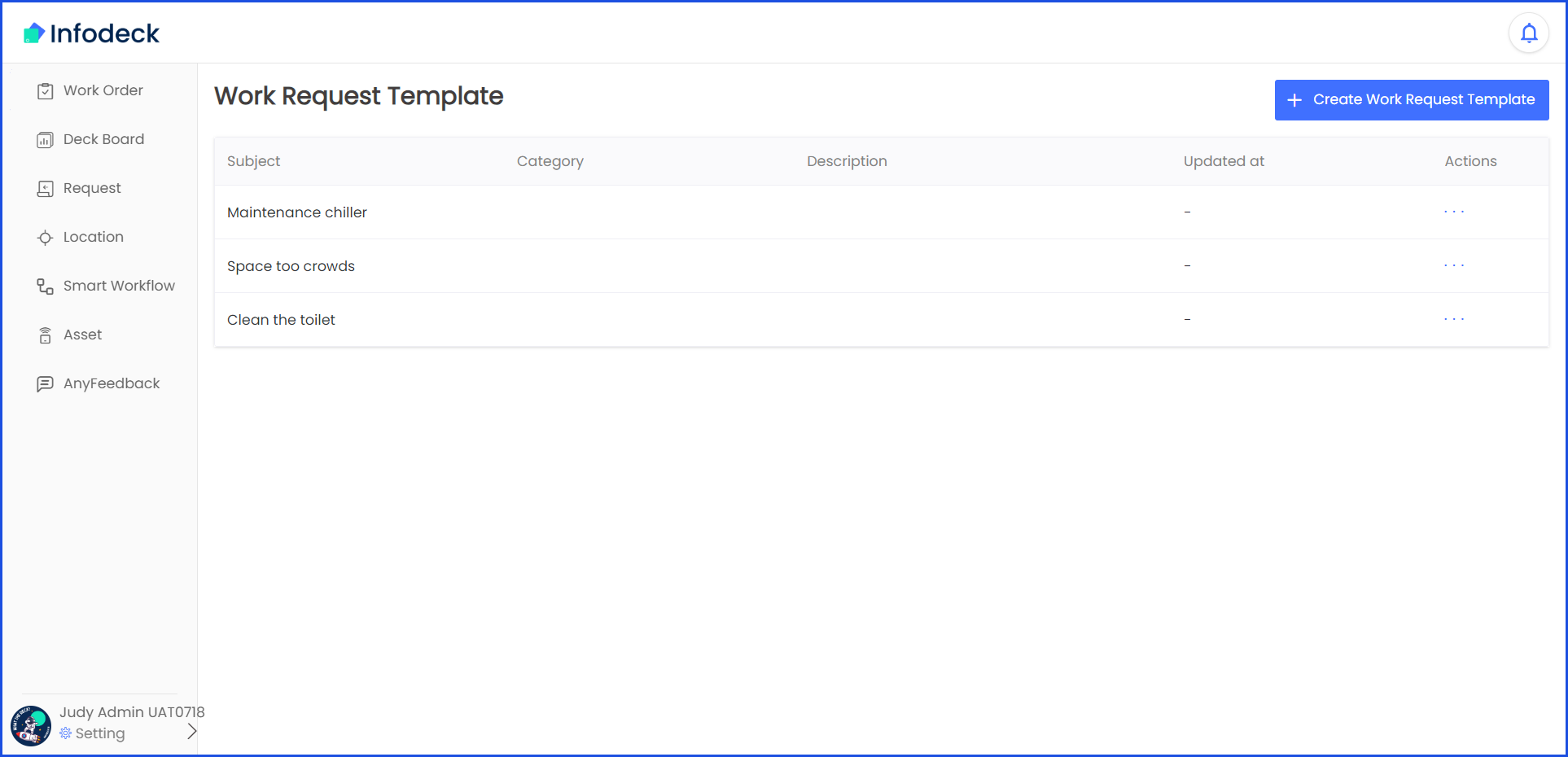How to View Work Request Templates?
Sohaib
Last Update 2 years ago
1. Upon successful login, click the Settings button located at the bottom-left corner of the screen. This reveals a number of options.
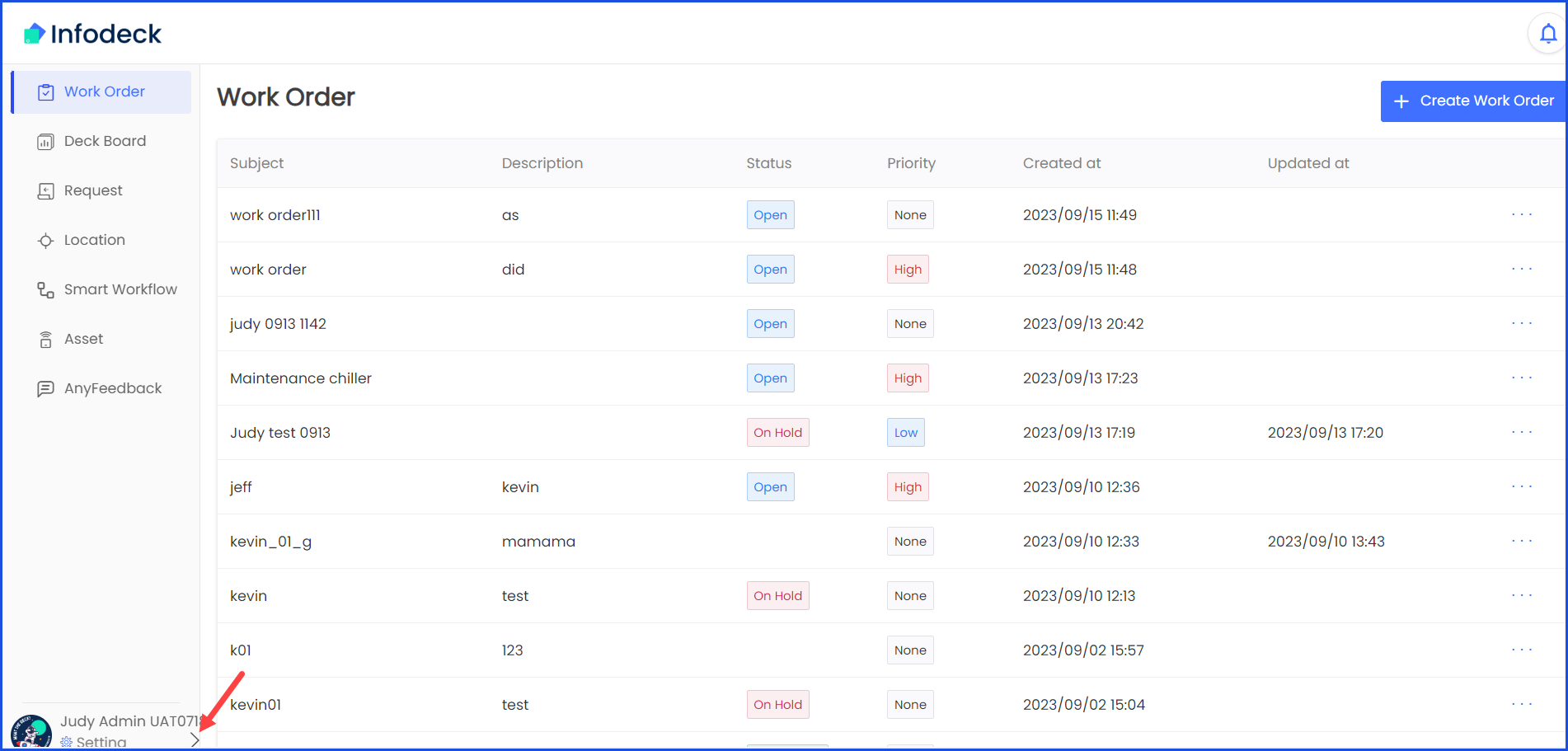
2. From these options, click Work Request Template. Doing so takes you to the Work Request Template screen.
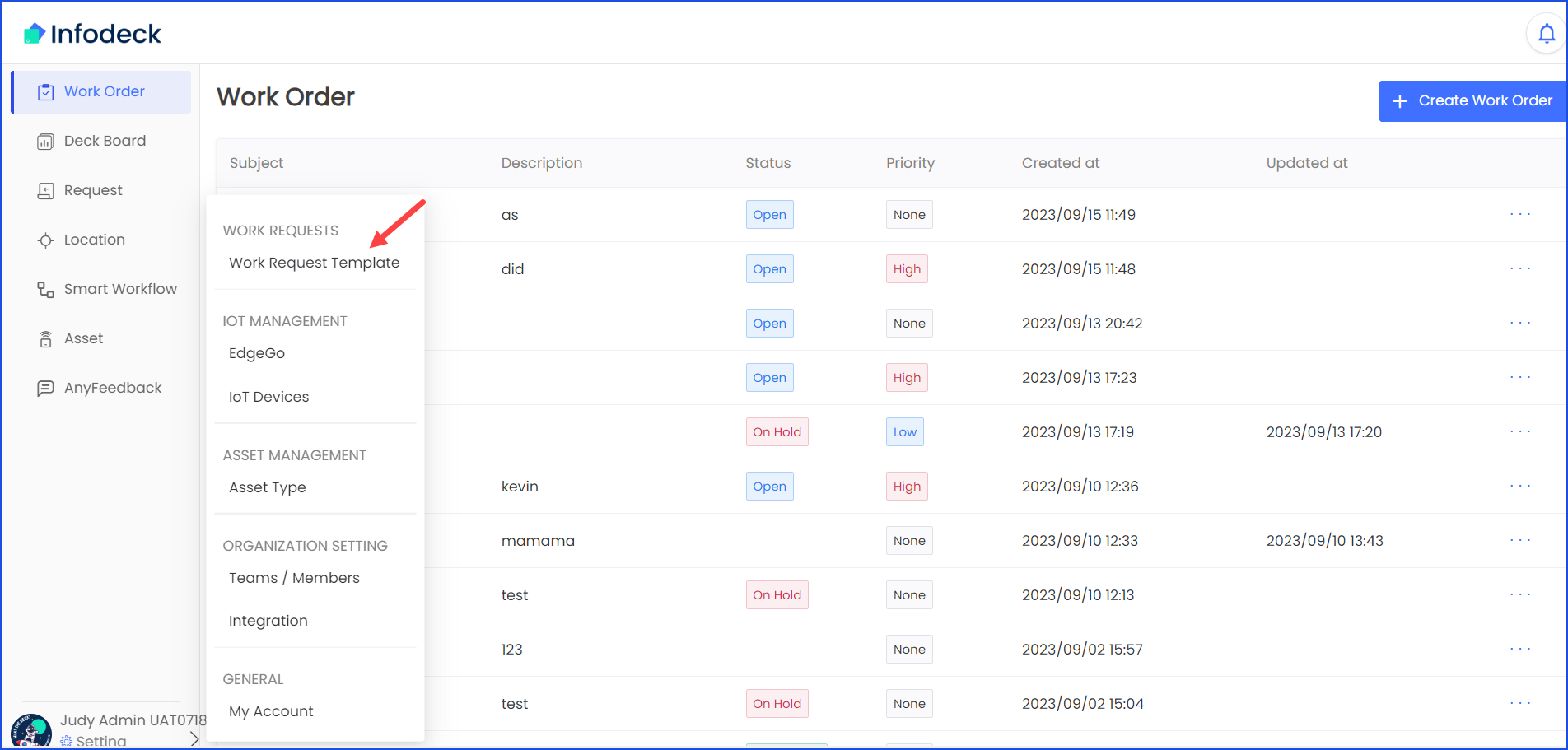
3. Here, all the existing work request templates are displayed. Information for each template is tabulated via various columns that include Subject, Category, Description, Updated At, and Actions.